-
Class Summary Class Description BaseMdsResource Base resource for the different resources.DoiResource DOI resource to retrieve the landing page for a given DOI.DoisResource Resource to handle a collection of DOI.MediaResource Resource to handle the Media.MetadataResource Resources to handle a metadata.MetadatasResource Resource to handle a collection of metadata.
Package fr.cnes.doi.resource.mds Description
Provides resources for Meta Data Store application.
The 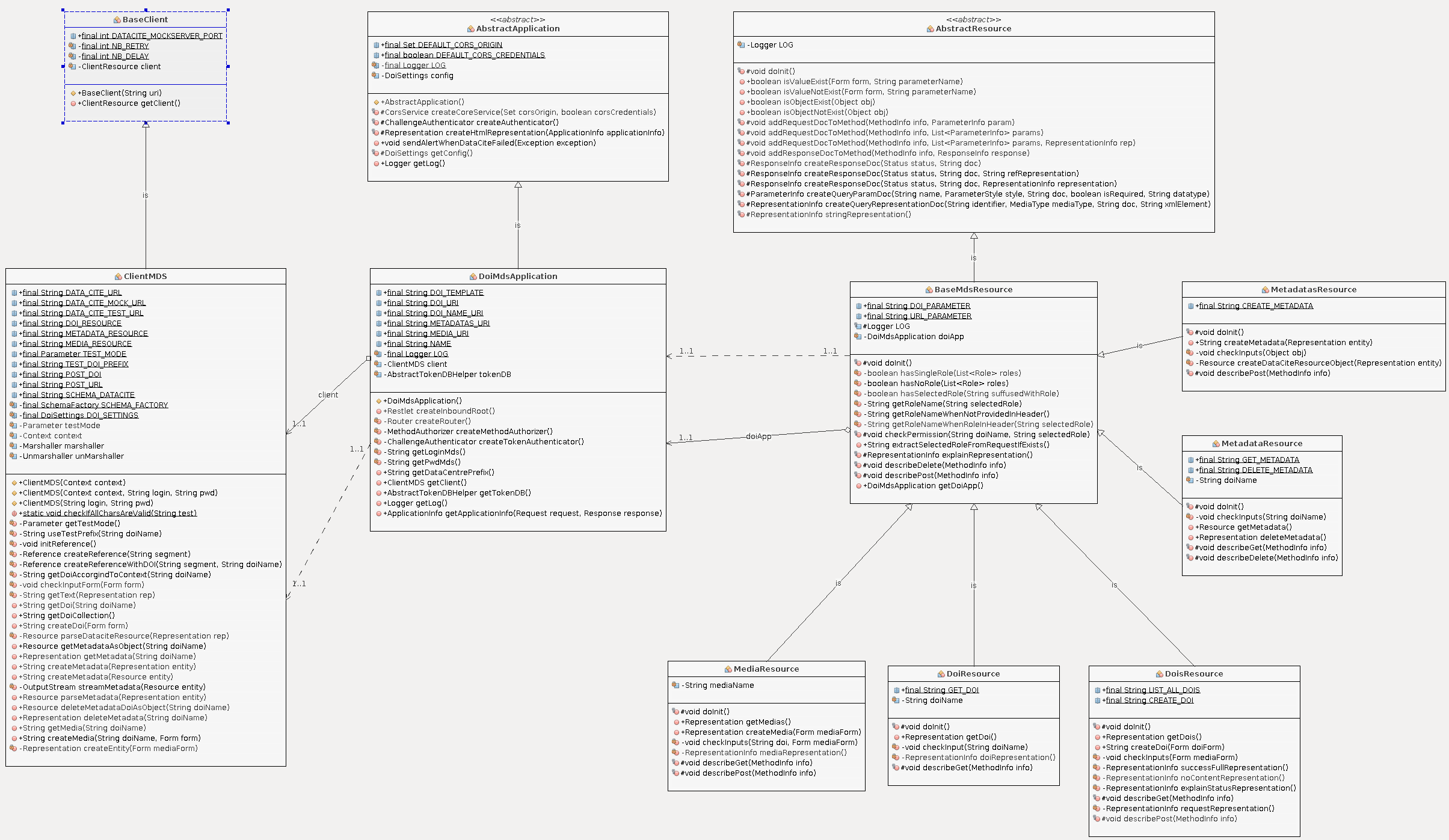
DoiMdsApplication is the main DOI
application that brings together a set of
resources handling the life of DOIs.
An application is instantiated only once when the server starts. On the
contrary a resource is instantiated at each call. The DoiMdsApplication
routes the
different resources according to an URI.
- the
DoisResourceis routed by the URI "/dois" - the
DoiResourceis routed by the URI "/dois" "/{doiName}" - the
MetadatasResourceis routed by the URI "/metadata" - the
MetadataResourceis routed by the URI "/metadata" "/{doiName}" - the
MediaResourceis routed by the URI "/media" "/{doiName}"
- Request: -->
Basic auth(optional) -->Token auth(optional) -->Method auth-->router - Response: <--
SecurityPostProcessing<---
clientMDS implements the call to
DataCite. This
clients supports the proxy by the use of
HttpDOIClientHelper plugin. This plugin
is registered by default when the method
BaseClient.getClient() is used. The proxy parameters
are automatically set from the config.properties by the use of
ProxySettings
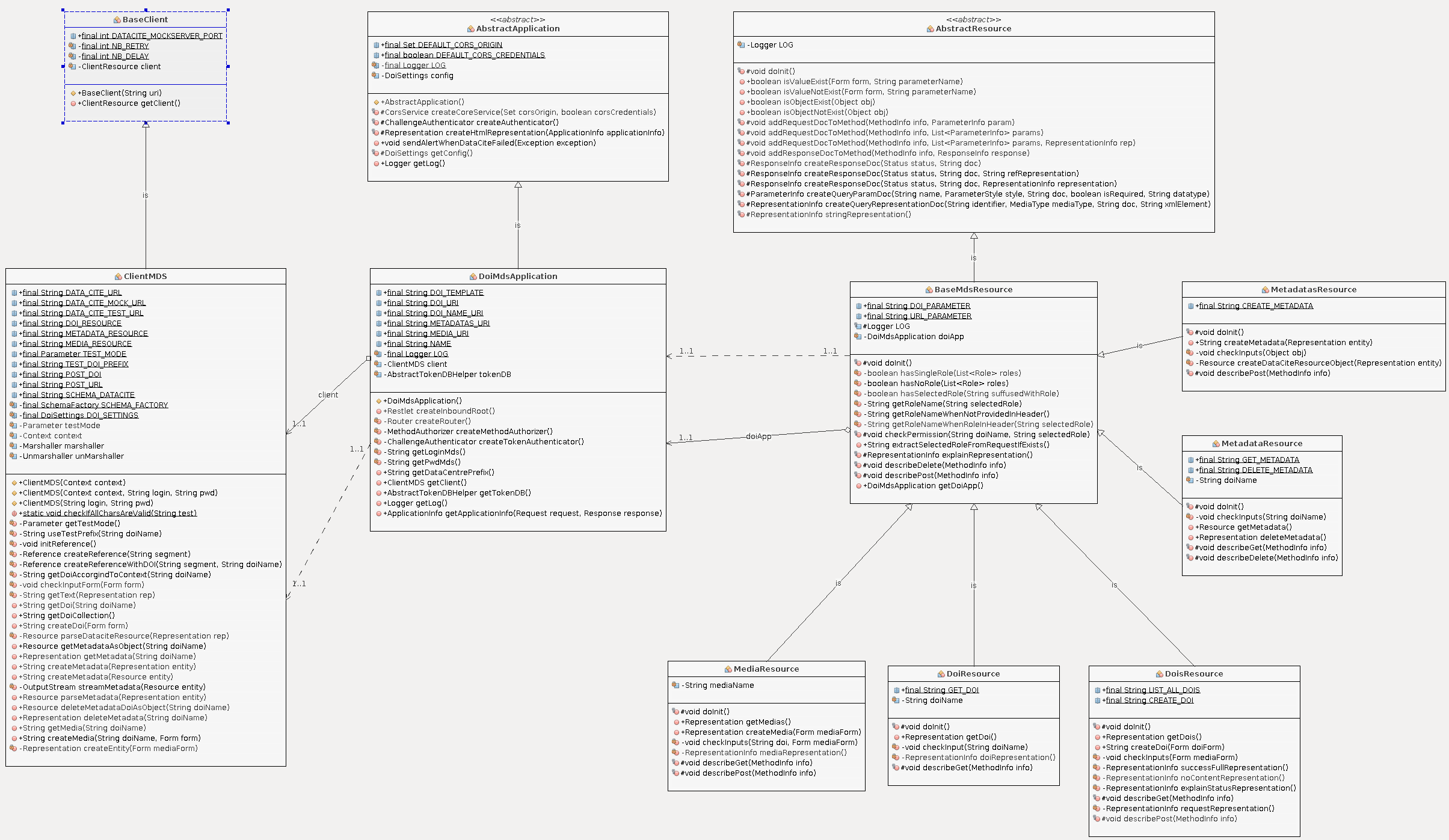
How to create a DOI
Here are the different steps to create a DOI:- 1. Create a project on the server by using the
AdminApplicationthrough the resourceSuffixProjectsResource.createProject(org.restlet.data.Form). The response at this resource is an identifier, which is a part of the DOI suffix. This suffix guarantees the uniqueness of the DOI within the institution at condition that the project defines an identifier for each data. This data identifier will be part of the DOI suffix. Thus, the new DOI suffix has the following syntax projectIdentifier/dataIdentifier - 2 - Create the DOI metadata according to the "https://schema.datacite.org/meta/kernel-4-1/metadata.xsd" schema.
- 3 - Upload the DOI metadata by using the
DoiMdsApplicationapplication through theMetadatasResource - 4 - Upload the landing page URL using
DoiMdsApplicationapplication through theDoisResource
// 1 - Upload the metadata
// -------------------
// Prepare the request
ClientResource client = new ClientResource("http://localhost:" + port + METADATA_SERVICE);
// Set the login/pwd for basic authentication
client.setChallengeResponse(
new ChallengeResponse(ChallengeScheme.HTTP_BASIC, "malapert", "pwd")
);
// Set the project identifier (which is a part of the DOI) for authorisation
reqAttribs = client.getRequestAttributes();
headers = (Series) reqAttribs.get(RESTLET_HTTP_HEADERS);
if (headers == null) {
headers = new Series<>(Header.class);
reqAttribs.put(RESTLET_HTTP_HEADERS, headers);
}
headers.add(UtilsHeader.SELECTED_ROLE_PARAMETER, "828606");
// Request the metadata service
try {
Representation rep = client.post(
new StringRepresentation(this.doiMetadata, MediaType.APPLICATION_XML)
);
} catch (ResourceException ex) {
} finally {
client.release();
}
// 2 - now we need to upload the landing page URL
//------------------------------------------------
// Create the first input parameter : DOI
Form doiForm = new Form();
doiForm.add(
new Parameter(
DoisResource.DOI_PARAMETER,
"10.5072/828606/8c3e91ad45ca855b477126bc073ae44b"
)
);
// Create the second input parameter : landing page
doiForm.add(new Parameter(DoisResource.URL_PARAMETER, "http://www.cnes.fr"));
// Prepare the query
String port = DoiSettings.getInstance().getString(Consts.SERVER_HTTP_PORT);
client = new ClientResource("http://localhost:" + port + DOIS_SERVICE);
// Set the login/password
client.setChallengeResponse(
new ChallengeResponse(
ChallengeScheme.HTTP_BASIC,
"malapert",
"pwd"
)
);
// Define the role based on the project identifier
final String RESTLET_HTTP_HEADERS = "org.restlet.http.headers";
Map<String, Object> reqAttribs = client.getRequestAttributes();
Series headers = (Series) reqAttribs.get(RESTLET_HTTP_HEADERS);
if (headers == null) {
headers = new Series<>(Header.class);
reqAttribs.put(RESTLET_HTTP_HEADERS, headers);
}
headers.add(UtilsHeader.SELECTED_ROLE_PARAMETER, "828606");
// Make the request
try {
Representation rep = client.post(doiForm);
} catch (ResourceException ex) {
} finally {
client.release();
}
- See Also:
Architecture definition