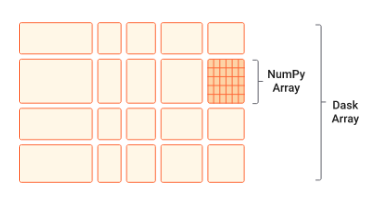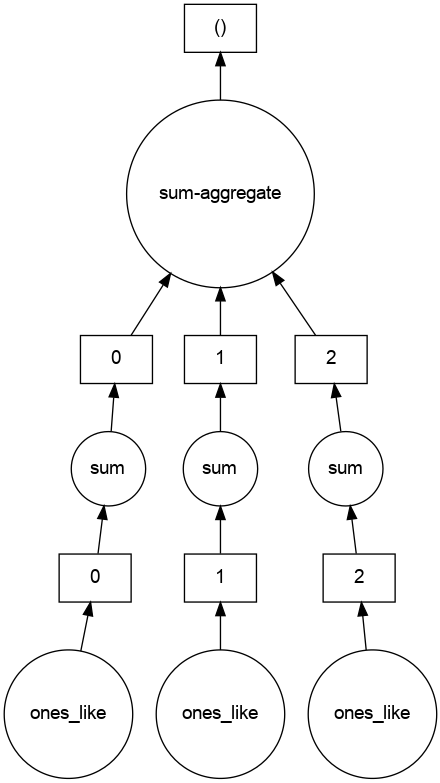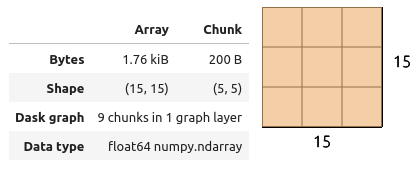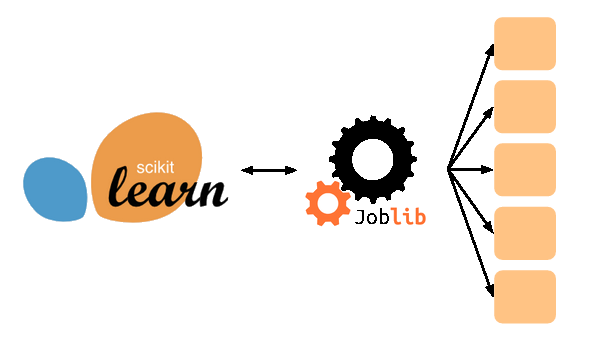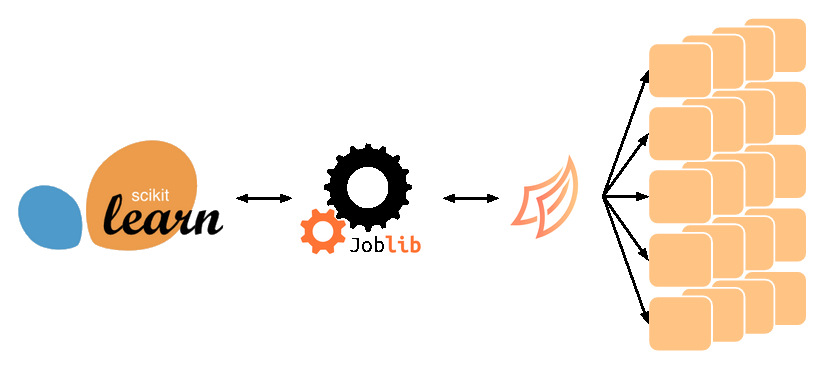Dask presentation and tutorials
Guillaume Eynard-Bontemps and Emmanuelle Sarrazin, CNES (Centre National d’Etudes Spatiales - French Space Agency)
2026
Dask
What Dask is for ?
- Problem: Python is powerful and user friendly but it doesn’t scale well
- Solution: Dask enables to scale Python natively
What is Dask ?

Python library for parallel and distributed computing
- Scales Numpy, Pandas and Scikit-Learn
- General purpose computing/parallelization framework
Why use Dask ?
- Allow to process data than is larger than available memory for a single machine
- Parallel execution for faster processing
- Distribute computation for large datasets
How to use Dask ?
Dask provides several APIs
- Dataframes
- Arrays
- Bags
- Delayed
- Futures
Dataframes
- Extends Pandas library
- Enables to parallelize Pandas Dataframes operations
- Similar to Apache Spark
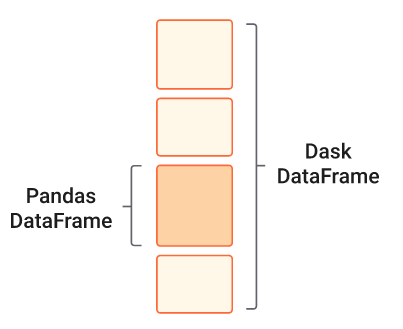
Arrays
Bags
- Allow to process in parallel Python lists, commonly used to process text or raw Python objects
- Offer map and reduce functionalities
- Similar to Spark RDDs or vanilla Python data structures and iterators
Delayed
- Allow to construct custom pipelines and workflows
- Enables to parallelize arbitrary for-loop style Python code
- Parallelize and distribute tasks
- Lazy task scheduling
- Similar to Airflow
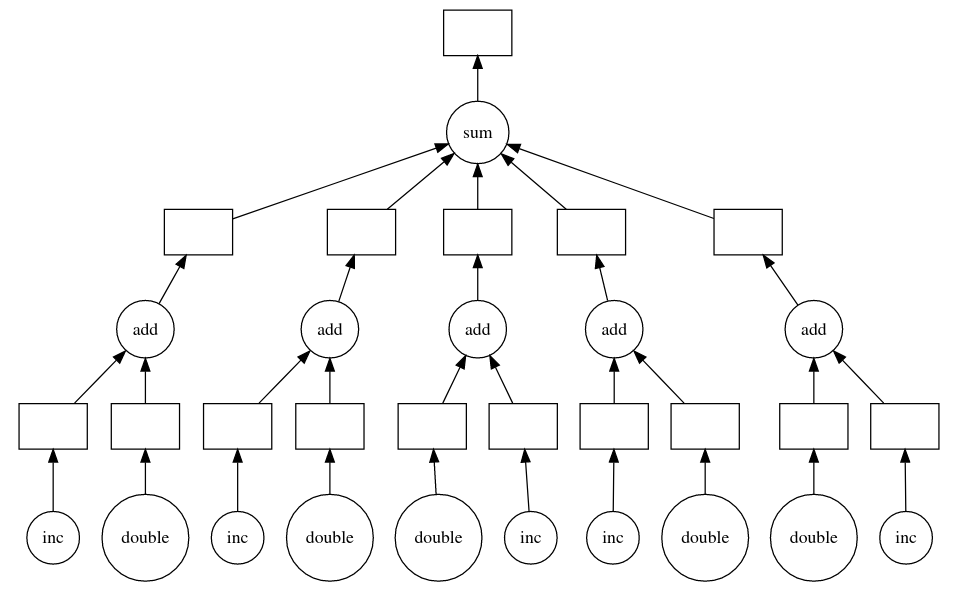
from dask.distributed import LocalCluster
client = LocalCluster().get_client()
# Submit work to happen in parallel
results = []
for filename in filenames:
data = client.submit(load, filename)
result = client.submit(process, data)
results.append(result)
# Gather results back to local computer
results = client.gather(results)Futures
- Extends Python’s concurrent.futures interface for real-time
- Allow to scale generic Python workflows across a Dask cluster with minimal code changes
- Immediate task scheduling
Two levels of API
High-level
- Parallel version of popular library
- Scale Numpy, Pandas
- Similar to Spark
Low-level
- Distributed real-time scheduling
- Scale custom workflows
- Similar to Airflow
How Dask works ?
First, produce a task graph
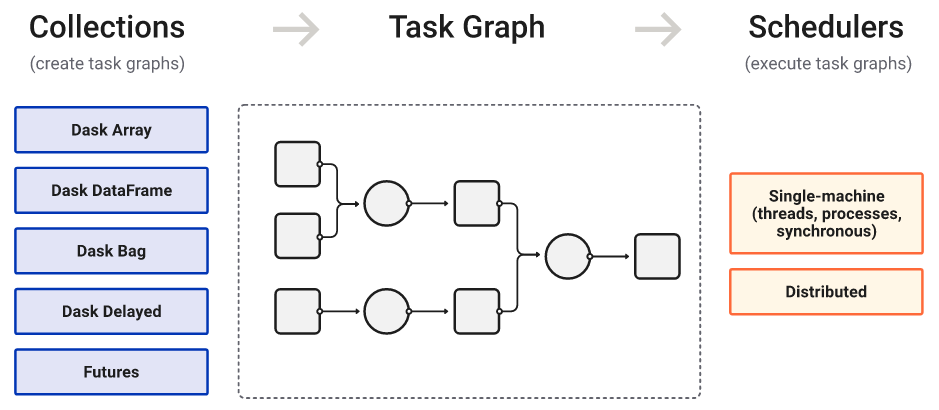
High level collections are used to generate task graphs
First, produce a task graph
Create an array of ones
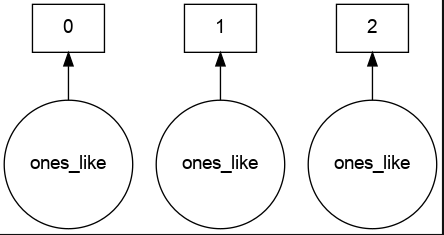
First, produce a task graph
First, produce a task graph
Create an 2d-array of ones and sum it

First, produce a task graph
Add array to its transpose
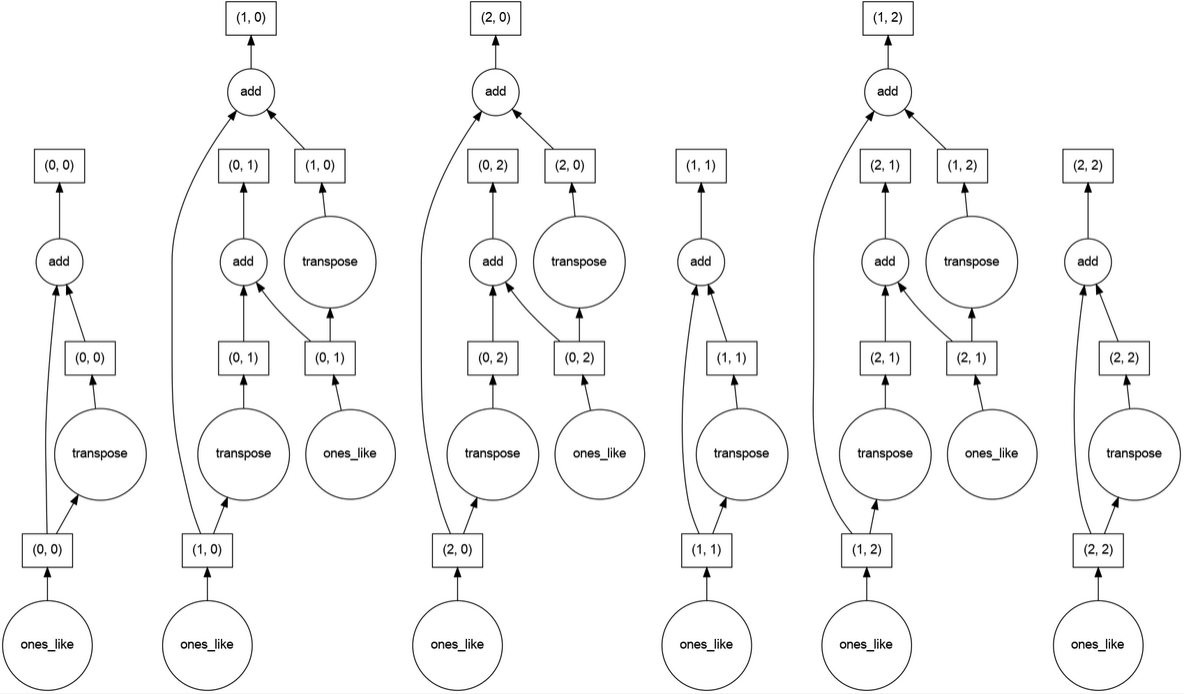
First, produce a task graph
Matrix multiplication
import dask.array as da
x = da.ones((15,15), chunks=(5,5))
y = da.ones((15,15), chunks=(5,5))
r = da.matmul(x,y)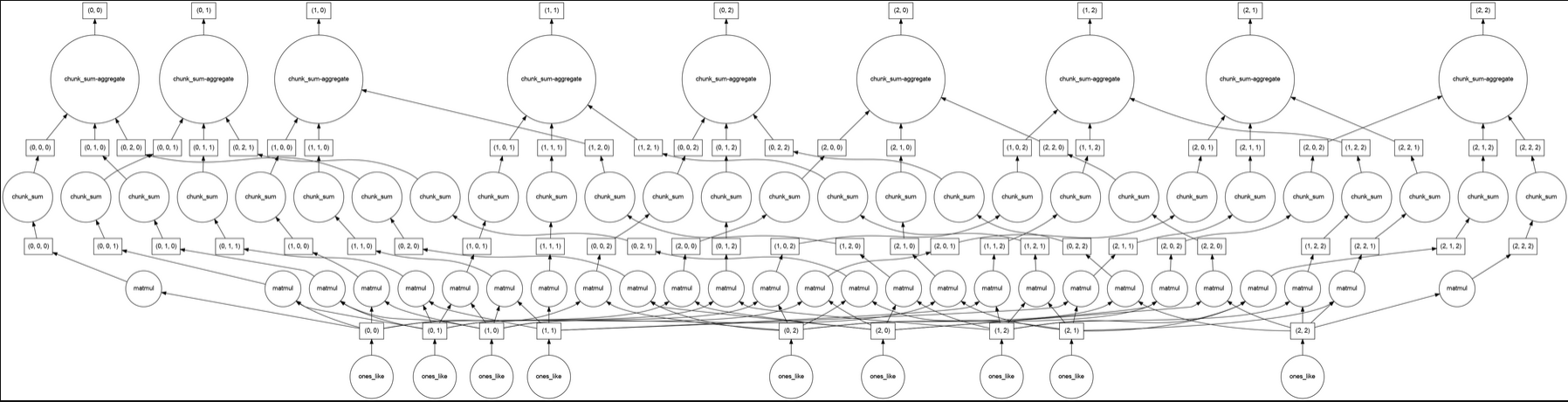
Dask graph
Dask graph
- Every operations/tasks submit to Dask are turned to a graph
- Dask is lazily evaluated
- The real computation is performed by executing the graph
Then, compute the calculation
Use compute() to execute the graph and get the
result
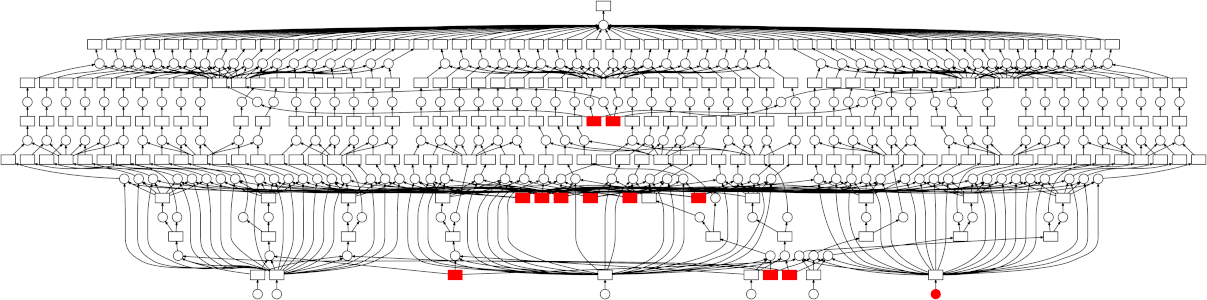
Then, compute the calculation
Compute() method
- The method allows to compute the result of a Dask collection or a Future object
- The method blocks until the computation is complete and returns the result.
Persist() method
- The method allows to persist the computation of a Dask collection or a Future object in the worker’s memory.
- This can be useful for large datasets that are used multiple times in a computation, as it avoids recomputing the same data multiple times.
How to deploy ?
Dask execution
- Task graphs can be executed by schedulers on a single machine or a cluster
- Dask offers several backend execution systems, resilience to failures
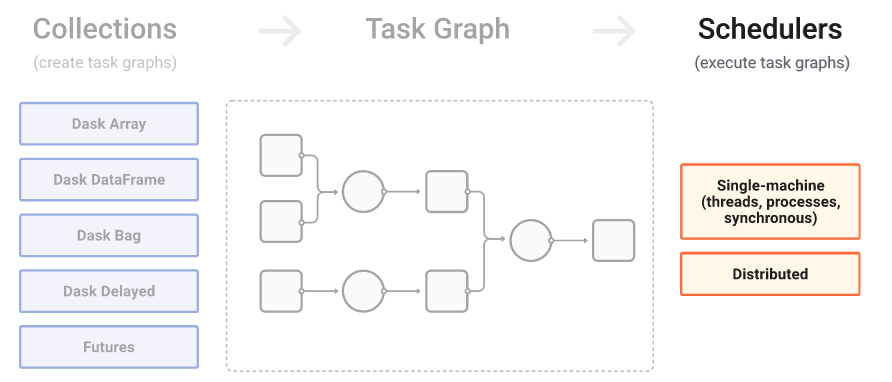
Dask execution
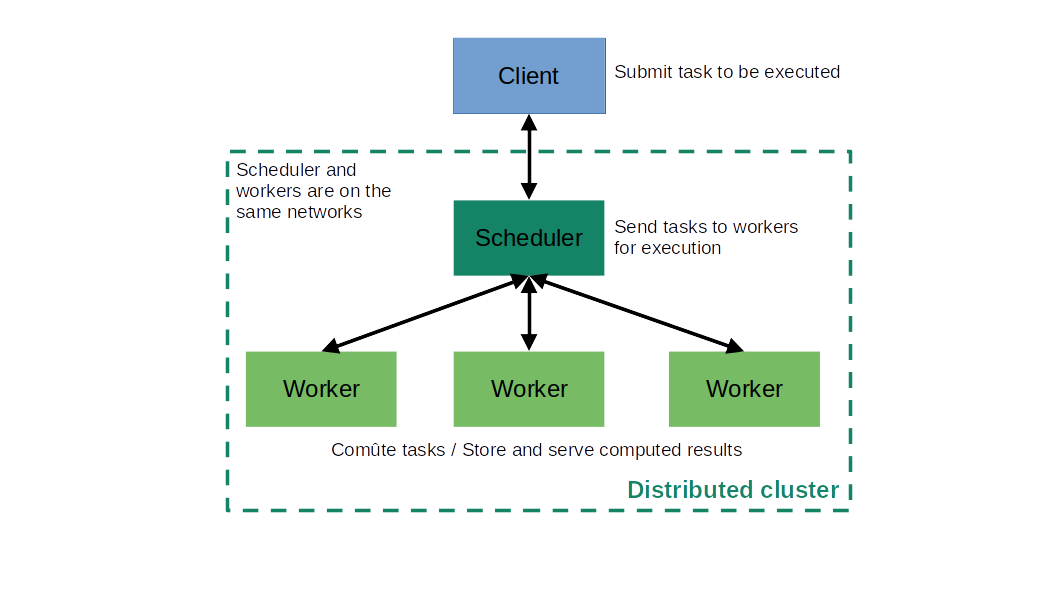
Dask execution
- Client: interacts with the Dask cluster, submits task
- Scheduler: is in charge of executing the Dask graph, sends task to the workers
- Workers: compute tasks as directed by the scheduler, store and serve computed results to other workers or clients
Local execution
- Deploy Dask cluster on a single machine
- Configure to use threads or multiprocessing
Distributed execution
- Deploy Dask cluster on a distributed hardware
- Dask can work with:
- popular HPC job submission systems like SLURM, PBS, SGE, LSF, Torque, Condor
- Kubernetes
Use Dashboard
- Help to understand the state of your workers
- Follow worker memory consumption
- Follow CPU Utilization
- Follow data Transfer between workers
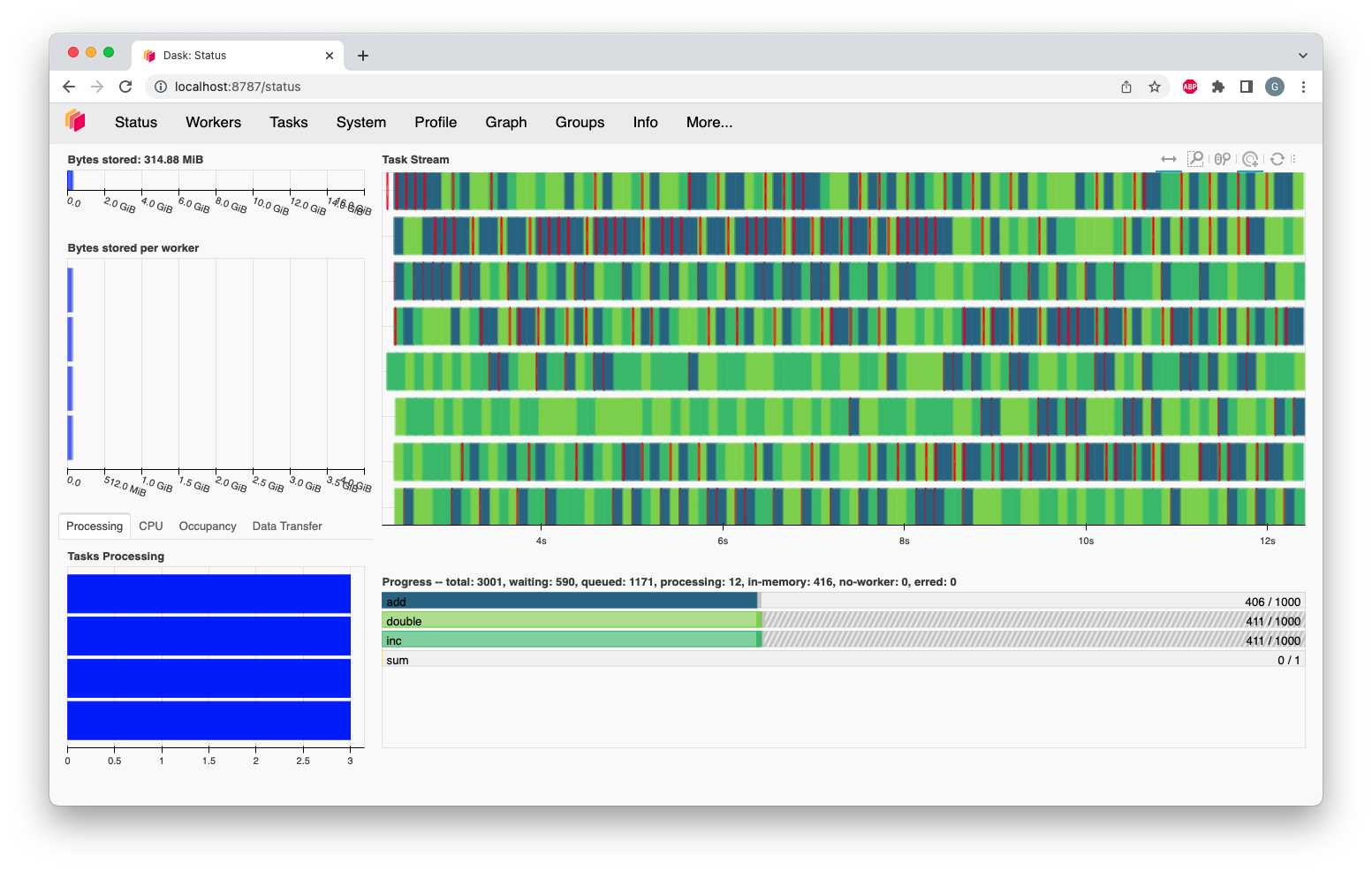
Dask and machine learning
Scikit-learn/Joblib
Scikit-learn/Joblib/Dask
Dask-ML
- Provides scalable machine learning alongside popular machine learning libraries
- Work with
- Scikit-Learn,
- XGBoost
- PyTorch
- Tensorflow/Keras
How to install ?
via pip
Extras package
- Use Dask on queuing systems like PBS, Slurm, MOAB, SGE, LSF, and HTCondor.
- Use Dask on Kubernetes
- Use Dask with machine learning framework
Try Dask
Dask Tutorial
Try to follow by order of importance:
- Dask Dataframes
- Distributed
- Delayed
- Parallel and Distributed Machine Learning
- Next, if you have more time
- Array
- Futures
Pangeo tutorial or finish deploying your computing platform
or
Finish yesterday deployment (needed for tomorrow).