Manage large datasets
Guillaume Eynard-Bontemps and Emmanuelle Sarrazin, CNES (Centre National d’Etudes Spatiales - French Space Agency)
2026
Introduction
More and more data
Process ever larger and more numerous datasets
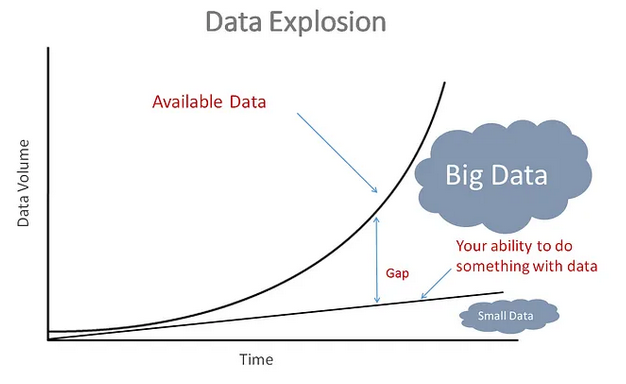
https://towardsdatascience.com/machine-learning-with-big-data-86bcb39f2f0b
More and more data
- More than 16 million text messages are sent every minute
- More than 100 million spam emails are sent every minute
- Every minute, there are more than a million tinder swipes
- Every day, more than a billion photos are uploaded to Google Photos
Larger science catalogues
GAIA
- Mission: create a 3D map of astronomical objects throughout the milky way
- Data volume: 60TB (5 years)
- Launched in 2013
- Number of objects in Gaia catalogues:
- Version 1: 1,142,679,769
- Version 2: 1,692,919,135
- Version 3: 1,811,709,771
EUCLID
- Mission: Explore the composition and evolution of the dark Universe
- Launched in 2023
- Data volume: 170 PB (6 years) i.e. 80 TB / day
How to store the large datasets ?
File formats
- Column oriented formats
- Record oriented formats
- Array oriented formats
Advantages of column oriented format
- Stores values of each column in contiguous memory locations
- Facilitates efficient data analytics since queries can be made on subsets of columns without needing to load entire data records
- Improves compression because it is performed column by column, which enables different encoding schemes to be used for text and integer data.
Historical file format
- CSV:
- easy to use
- human readable
- plain text
- HDF5:
- designed to store and organize large amounts of data.
- composed of groups of datasets, which are typed multidimensional arrays
Apache parquet

- Free and open-source column-oriented data storage format
- Provides efficient data compression and encoding schemes
- Designed for long-term storage
- Can be use on distributed data storage
- Supported by an extensive software ecosystem with multiple frameworks and tools
Feather

- Free and open-source column-oriented data storage format
- More intended for short term or ephemeral storage
- Support two fast compression libraries, LZ4 and ZSTD
- Can be use on distributed data storage
- Less popular than parquet so the number of supporting frameworks is much more limited
AVRO

- Free and open-source raw-oriented data storage format
- Not supported natively by pandas
- Relies on schemas
Zarr

- Free and open-source
- Array oriented file format
- File storage format for chunked, compressed, N-dimensional arrays
- Same performances than HDF5
- More flexible because chunking can be done along any dimension
- Cloud optimized
Comparison
| CSV | HDF5 | Parquet | Feather | Avro | Zarr | |
|---|---|---|---|---|---|---|
| Format | Row | Array | Column | Column | Row | Array |
| Writing | - - - | - - | + | +++ | ++ | + |
| File size | - - | - - - | ++ | + | ++ | ++ |
| Compression | no | no | +++ | + | + | +++ |
| Reading | - - | - - - | ++ | +++ | + | ++ |
Dedicated format
- Best performances
- Optimized for one specific application or purpose
- For instance:
- TFRecord format
- Cloud Optimized GeoTIFF: Optimize satellite images in cloud storage
Choice of the file format
The optimum format depends on:
- the type of data stored: same types or not
- the type of access: partial access or global access
- the usage: compatibility with the library or the application used
Where to store large datasets ?
Distributed data storage
- HDFS
- Object storage:
- Amazon S3
- Azure storage
- Google Cloud Storage
Pandas and large datasets
Good pratices: Load less data
Good pratices: Use efficient datatypes
- Objective: Reduce memory foot-print
- Text data column is not memory efficient
- Use pandas.Categorical for categorical data
- Use pandas.numeric() to downcast the numeric columns to their smallest types
- Use PyArrow data structure (available in Pandas 2)
Good pratices: Use chunking
Good pratices: Dask
- Use it only if needed, Pandas is often the best for dataset that fits in memory
- Dask includes dask.dataframe, a pandas-like API for working with larger than memory datasets in parallel.
- Dask can use multiple threads or processes on a single machine, or a cluster of machines to process data in parallel.
- More information in the next course
Xarray and large datasets
Parallel commputing with Dask
- Xarray integrates with Dask to support parallel computations and streaming computation on datasets that don’t fit into memory
- Almost all of xarray’s built-in operations work on Dask arrays.
- If you want to use a function that isn’t wrapped by xarray, and have it applied in parallel on each block of your xarray object
- More information in the next course
Large datasets and machine learning
Good practices
- Stream data or use progressive loading: Read dataset in chunks with Pandas
- Optimize the datatype constraints
- Use parallelization for preprocessing the data : Vectorization or Multiprocessing
- Use incremental learning
- Use warm start
- Use distributed libraries
- Be careful with data shuffling: required random access, so comes at the expense of performance