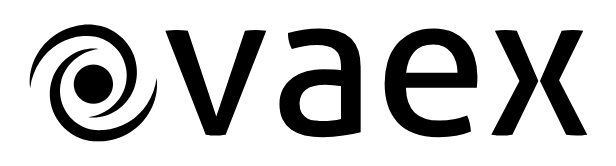Python for Distributed Processing
Guillaume Eynard-Bontemps and Emmanuelle Sarrazin, CNES (Centre National d’Etudes Spatiales - French Space Agency)
2026
Parallel algorithm concepts
Why parallelize an algorithm ?
- To speed-up the execution (execute several fragments of code at the same time/ reduce latcency) and/or to distribute the requested ressources or tasks on several cpu/machines
- You have to analyze our algorithm in order to know how parallelizable it is.
- Given problem, there may be different algorithms, which may be more or less parallelizable.
Why parallelize an algorithm ?
3 kinds of bottlenecks in an algorithm:
- CPU bound: the time for executing a task is determined principally by the speed of the CPU
- I/O bound: the time for executing a task is determined principally by the period spent waiting for input/output operations to be completed
- memory bound: the time for executing a task is determined principally by the data access in memory
Several kind of problems
- Embarrassingly parallel problems: easy to divide up into pieces
- Inherently serial problems: problems that cannot be split up into parallel portions, as they require the results from a preceding step to effectively carry on with the next step
- the rest of the problems fall in between…
Additional challenge of parallelization
In addition to paying attention to the resources consumed in terms of memory and computing time, it is also necessary to take into account:
- Latency / Communication between different processors: shared memory, message passing
- Load balance
Granularity
Granularity of a task measures the amount of work (or computation) which is performed by that task
Granularity
- Fine-grained parallelism: program is broken down to a large number of small tasks.
- Coarse-grained parallelism: program is split into large tasks.
- Medium-grained parallelism: compromise between fine-grained and coarse-grained parallelism
Granularity
| Fine-grained | Coarse-grained | |
|---|---|---|
| Pros | Possibility to use a lot of ressources | Low communication and synchronization overhead |
| Cons | Increases the communication and synchronization overhead | Risks of load imbalance |
Scalability
A system is scalable if adding a resource reduces the computation time. You want to be able to reduce the runtime by a factor N when using N nodes.
Data parallelism vs Task parallelism
- Data parallelism: focuses on distributing the data and process part of the data in parallel. Example process an array or a matrices by working on each element in parallel.
- Task parallelism: focuses on distributing different tasks. Example process user requests on a database.
Data parallelism
- Split data
- Distribute workload over the available CPU
- Coordinate workers
- Synchronize access to share resources
- Merge results
How to parallelize ?
On a single computer
- Use several CPU cores
- Solutions:
- Multi-threading
- Multi-processing
Processes vs Threads
Processes
- A process is an executing instance of a program
- A process has a self-contained execution environment.
- A process generally has a complete, private set of basic run-time resources; in particular, each process has its own memory space.
Threads
- A thread is a subset of the process.
- A thread exists within a process — every process has at least one.
- Threads share the process’s resources, including memory and open files. This makes for efficient, but potentially problematic, communication.
Processes vs Threads
| Processes | Threads | |
|---|---|---|
| Pros | Little coordination or synchronization | Lighter, cheaper |
| Cons | High cost creation | Race condition, data corruption because of shared memory access |
On several machines
Distributed computing
- Cluster computing
- Cloud computing
- Grid computing
On several machines
- Each processor has its own private memory (distributed memory).
- Information is exchanged by passing messages between the processors.
Distributed and parallel computing in Python
Parallel computing with Python
- Python packages including parallelization in their processings/methods
- Python package dedicated to parallelization
A word on Python Global Interpreter Lock
- The GIL can be seen as a mutex (or a lock) that allows only one thread to hold at a time the control of the Python interpreter.
- This means that only one thread can be in a state of execution at any point in time.
- The GIL can be a performance bottleneck in CPU-bound and multi-threaded code.
- The GIL turns a multi-threaded program to a single threaded one
Built-in threading
- Python core package
- To be avoided in CPython implementation due to Global Interpreter Lock
- To be used only for dealing with I/O bound tasks
Built-in mutliprocessing
- Python core package
- Spawning processes using an API similar to the threading module
- Effectively side-steps the Global Interpreter Lock by using subprocesses instead of threads
Built-in multiprocessing
Exchanging objects between processes: Data serialization
- Performed with pickle module:
- Called by default to handle data transfer, when multiprocessing spawns a process
- Implied a time overhead which might offset the benefits of the parallelization
- Limited to types handled by pickle module
Built-in multiprocessing
Exchanging objects between processes:
- Shared-memory: implies to deal with race condition and data corruption
with SharedMemoryManager() as smm:
sl = smm.ShareableList(range(2000))
# Divide the work among two processes, storing partial results in sl
p1 = Process(target=do_work, args=(sl, 0, 1000))
p2 = Process(target=do_work, args=(sl, 1000, 2000))
p1.start()
p2.start() # A multiprocessing.Pool might be more efficient
p1.join()
p2.join() # Wait for all work to complete in both processes
total_result = sum(sl) # Consolidate the partial results now in slBuilt-in multiprocessing
Synchronization between processes using Lock
Built-in concurrent.futures
- High-level interface for running concurrent tasks
- Abstraction for managing pool of threads or processes
- More limited interface than using directly multiprocessing module
from concurrent.futures import ProcessPoolExecutor as PoolExecutor
from functools import partial
def do_work(sleep_secs: float, i: int) -> str:
time.sleep(sleep_secs)
return f"foo-{i}"
if __name__ == "__main__":
start_time = time.time()
with PoolExecutor() as executor:
results_gen = executor.map(partial(do_work, 3.0), range(1, 10))Numpy threading
- To use threads in Python, you must use GIL immune library like numpy
- Numpy delegates thread execution to outside libraries like BLAS or Lapack
- NumPy functions run in parallel and use multiple threads, by default.
Numba
Numba makes Python code fast
- Translates Python functions to optimized machine code at runtime (Just In Time compilation)
- Use LLVM compiler library
- Python can approach the speeds of compiled languages like C or FORTRAN
- Just apply one of the Numba decorators
Numba
- Just-in-time compilation implies that the code is compiled during the first call of the function
- JIT compilation takes time
- Numba caches the machine code version of the function for the particular types of arguments presented
- Useful if the function is called several times
from numba import jit
import numpy as np
import time
x = np.arange(100).reshape(10, 10)
@jit(nopython=True)
def go_fast(a): # Function is compiled and runs in machine code
trace = 0.0
for i in range(a.shape[0]):
trace += np.tanh(a[i, i])
return a + trace
> Elapsed (with compilation) = 0.33030009269714355s
> Elapsed (after compilation) = 6.67572021484375e-06sNumba
- Most use decorators:
- @jit
- @njit:this is an alias for @jit(nopython=True) as it is so commonly used!
- @vectorize: produces NumPy universal functions (which operates on scalar)
- @guvectorize: produces NumPy generalized universal functions (which operates on on higher dimensional arrays and scalars)
- Extra options available in some decorators:
parallel = True: enable the automatic parallelization of the function.fastmath = True: enable fast-math behaviour for the function.
Joblib
- Set of tools to provide lightweight pipelining in Python
- transparent disk-caching of functions and lazy re-evaluation (memoize pattern)
- easy simple parallel computing
- Optimized to be fast and robust on large data
Dask

- Provides advanced parallelism for analytics
- First designed as allowing to process datasets bigger than memory
- Now from local computer to clusters, to HPC or Cloud computing
- Scales Numpy and Pandas with same interfaces
- More low level APIs for distributing any algorithm
- More tomorrow
PySpark

- Spark is Scala (JVM based), but for data scientists, provides Python and R interface
- This means some complexity and translation between languages
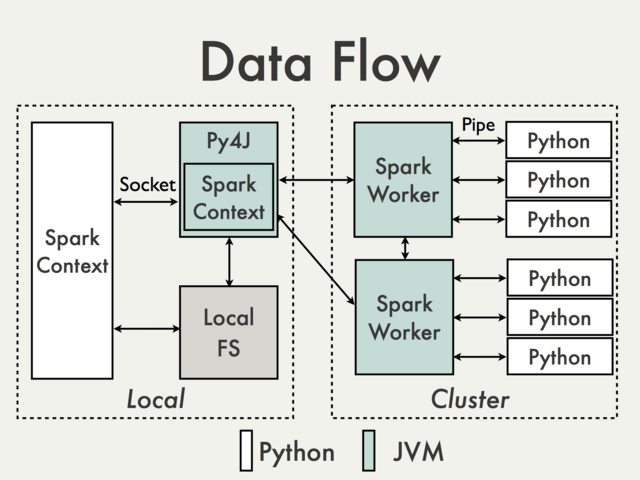
Others
Parallel and distributed machine learning
How to use parallelization for machine learning tasks ?
- Distributed hyper-parameter optimization
- Distributed training of ensemble models
- Data-parallel training of deep learning models
Parallelization with Scikit-learn
Parallelization with deep learning framework
- Data parallel training performed via processing multiple data batches across multiple devices simultaneously to achieve better performance.
- Functionality available in PyTorch or TensorFlow: ensures each device gets a non-overlapping input batch, calculates gradients and simultaneously synchronizes with the others
Parallelization with deep learning framework
- Parallelization for hyper-parameter optimization with Ray Tune
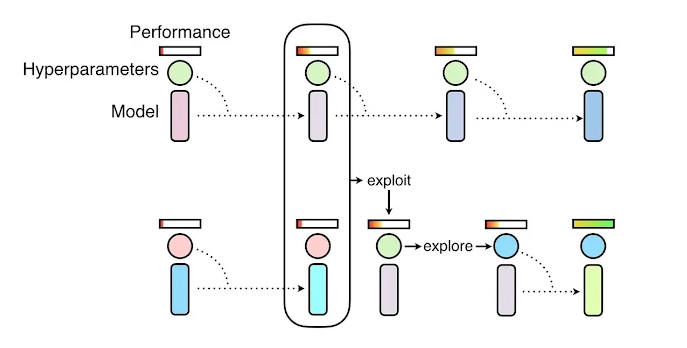
Population based training of neural networks (Deepmind)