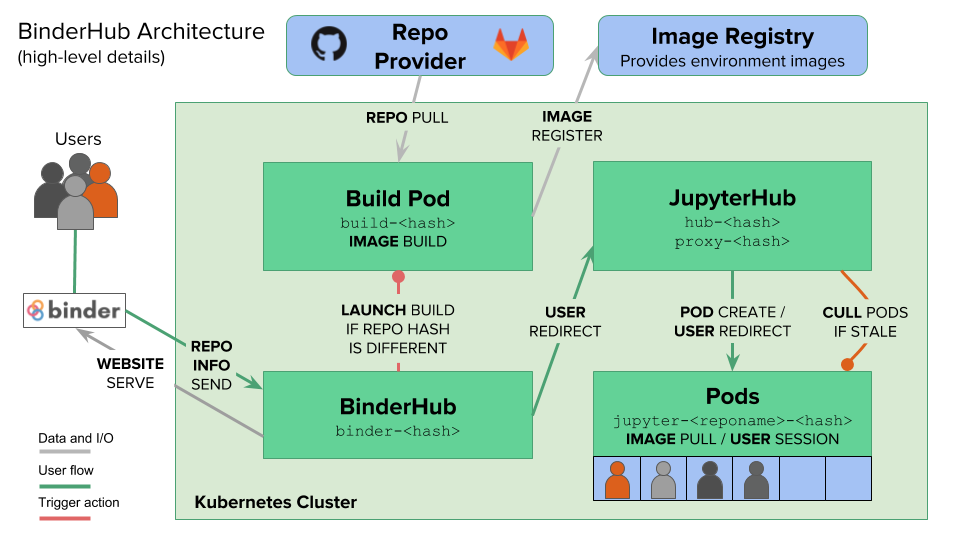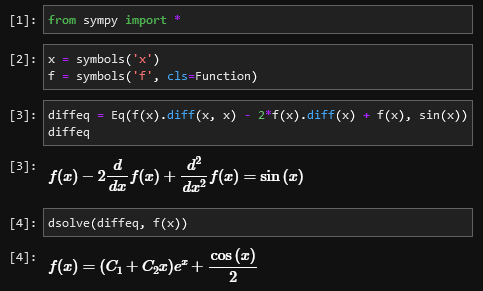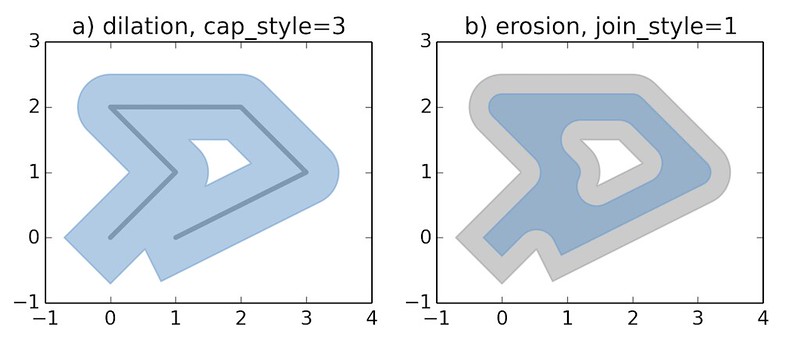The rise of the Python ecosystem for Data Processing
Guillaume Eynard-Bontemps and Emmanuelle Sarrazin, CNES (Centre National d’Etudes Spatiales - French Space Agency)
2026
Data Science programming languages
R
- Programming language and free software environment
- Open source
- Interactive
- Ecosystem
- Statistical computing
- Graphics, vizualisation
- Data analysis
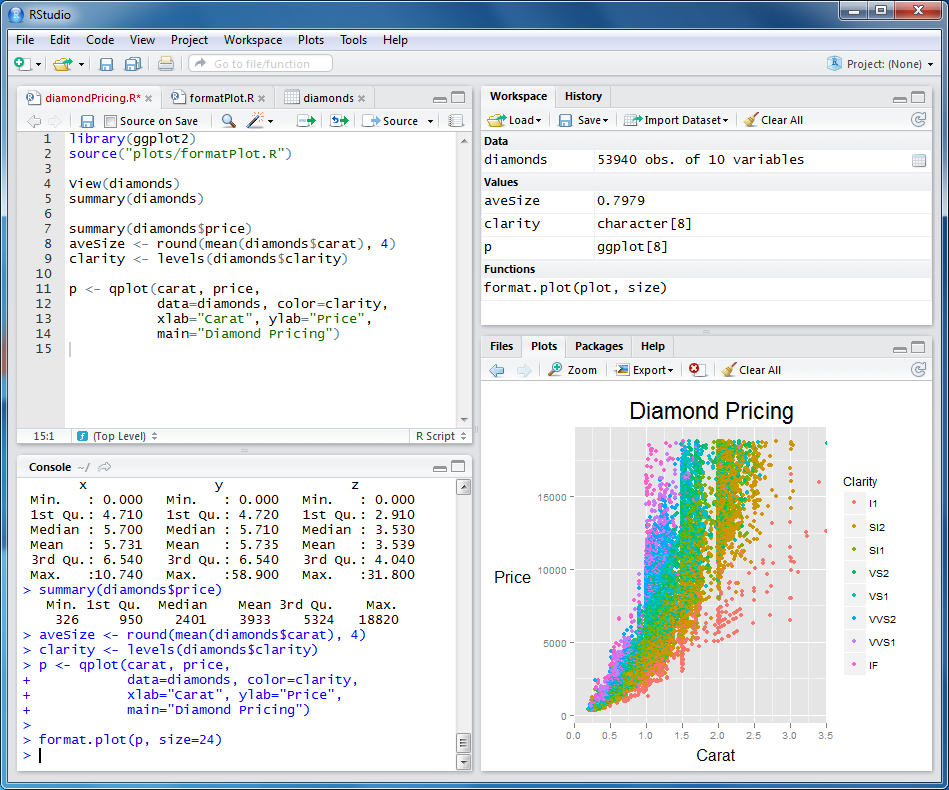
Julia
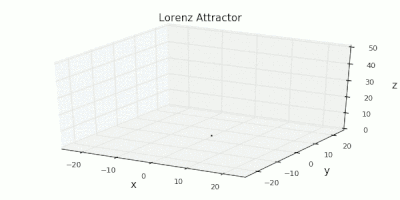
- Fast: designed for high performance
- Open source
- Dynamically typed, interactive use
- Ecosystem
- Scientific and parallel computing
- Visualisation and plotting
- Data science and machine learning
C/C++
- Static languages
- Not much visualization
- For under layers of use libraries
- Easy to interface with Python (Cython, pybind11)
Lua
- Lightweight, high-level, multi-paradigm programming language
- Designed primarily for embedded use in applications
- Cross-platform
- For under layers of use libraries
- C API
Java
- Static languages
- Not much visualization
- Not completely compatible with IEEE Standard 754 Floating Points Numbers
Matlab and others

Matlab (and equivalent Scilab)
- Interactive
- With IDE and plotting
- Closed, not reproducible
- For some researchers
Python
- Created in 1991
- Interpreted and so interactive language
- Really simple syntax (Code readability)
- Dynamically typed and garbage-collected
- Supports multiple programming paradigms:
- structured (particularly procedural),
- object-oriented and
- functional programming
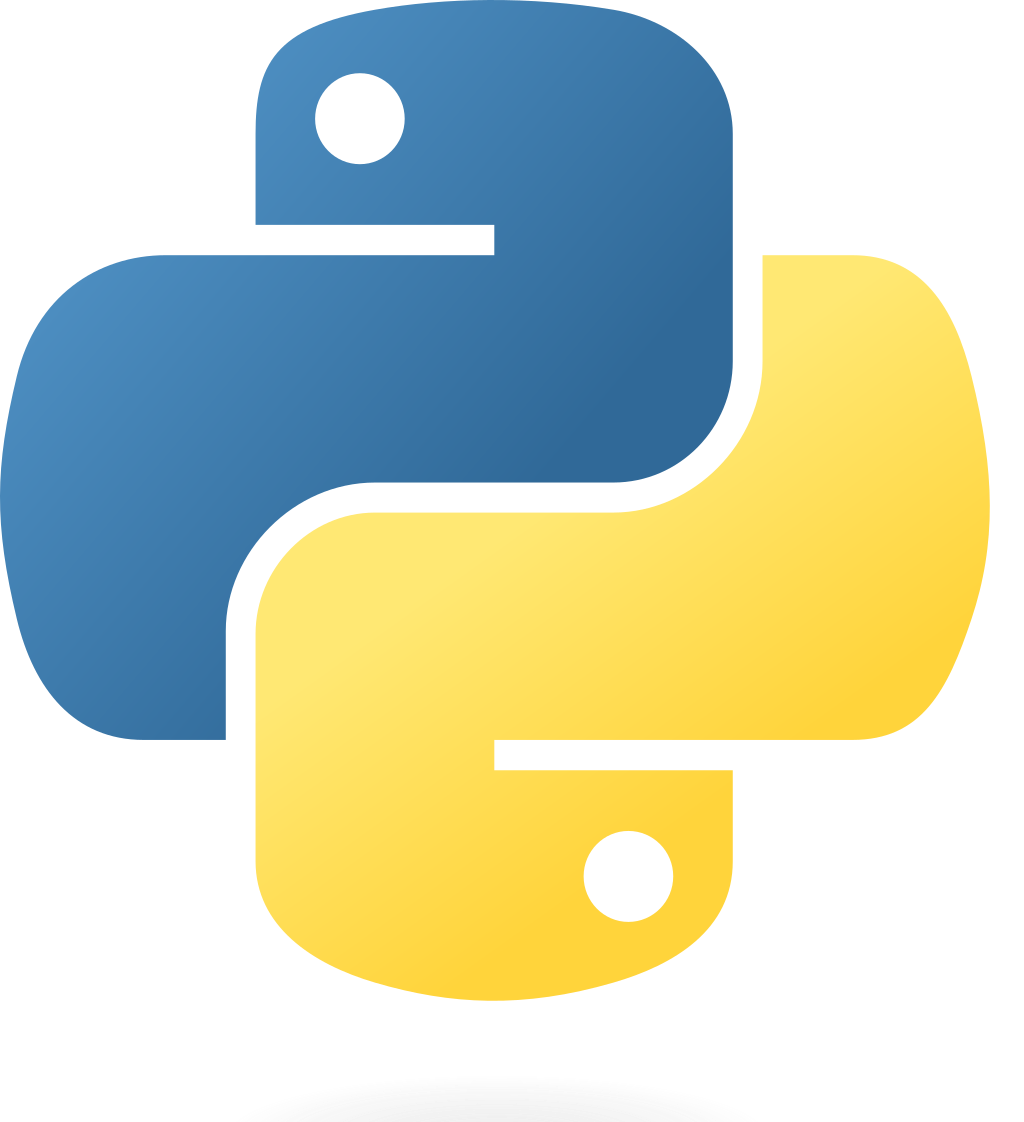
Python
- High-level and general-purpose programming language
- Many, many (many) libraries
- A lot of scientific ones!
- Ecosystem
- Scientific and parallel computing
- Visualisation and plotting
- Machine Learning, Deep Learning
- Web developement
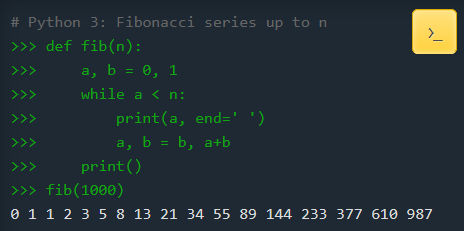
Python the most used language?
Kaggle Languages Popularity
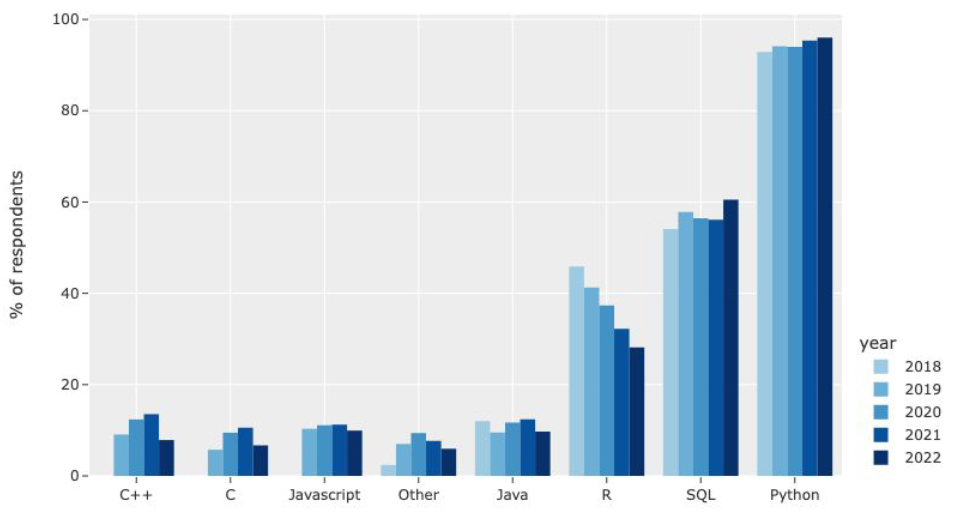
Kaggle IDE Popularity
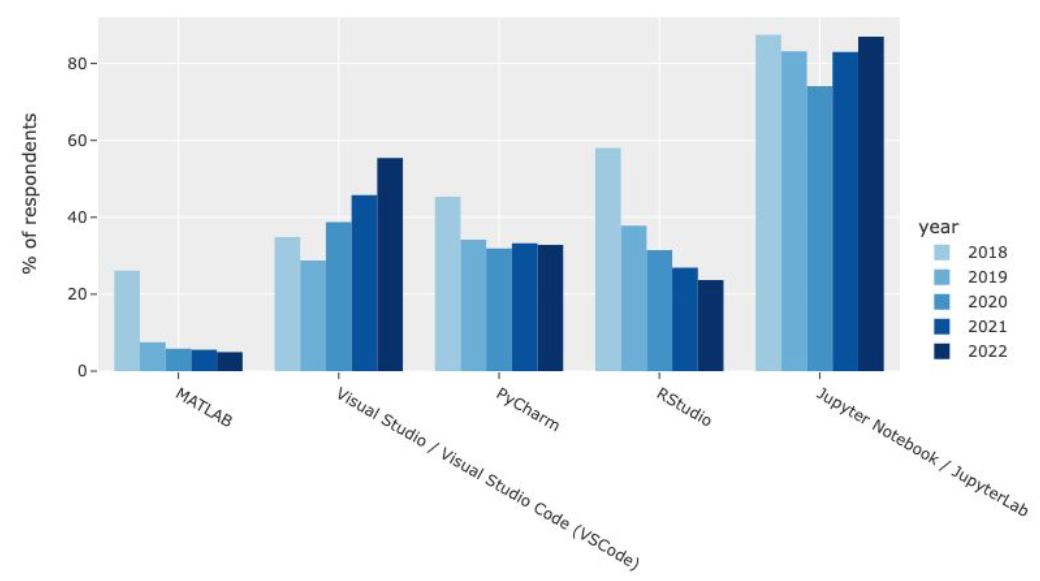
Python scientific ecosystem
Core (Numpy, SciPy, Pandas …)
Numpy
- Manipulate N-dimensionnal arrays
- Numerical computing tools :
- math functions
- linear algebra
- Fourier transform
- random number capabilities
- etc
- Performant: core is well-optimized C/C++ and Fortran code
- Easy and de facto standard syntax
Nearly every scientist working in Python draws on the power of NumPy
# The standard way to import NumPy:
import numpy as np
# Create a 2-D array, set every second element in
# some rows and find max per row:
x = np.arange(15, dtype=np.int64).reshape(3, 5)
x[1:, ::2] = -99
x
array([[ 0, 1, 2, 3, 4],
[-99, 6, -99, 8, -99],
[-99, 11, -99, 13, -99]])
x.max(axis=1)
array([ 4, 8, 13])
# Generate normally distributed random numbers:
rng = np.random.default_rng()
samples = rng.normal(size=2500)Scipy
- Use Numpy arrays as basic data structure
- Offer scientific functions :
- Optimization
- Interpolation
- Signal processing
- Linear algebra
- Statistics
- Image processing
import numpy as np
from scipy import linalg
import matplotlib.pyplot as plt
rng = np.random.default_rng()
xi = 0.1*np.arange(1,11)
yi = 5.0*np.exp(-xi) + 2.0*xi
zi = yi + 0.05 * np.max(yi) * rng.standard_normal(len(yi))
A = np.concatenate((np.exp(-xi)[:, np.newaxis], xi[:, np.newaxis]),axis=1)
c, resid, rank, sigma = linalg.lstsq(A, zi)
xi2 = np.arange(0.1,1.01,0.01)
yi2 = c[0]*np.exp(-xi2) + c[1]*xi2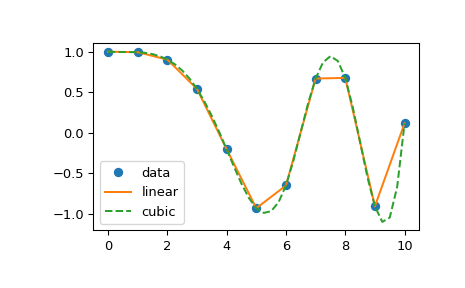
Pandas
Xarray
- Manipulate N-dimensionnal labelled arrays and datasets
- Introduce dimensions, coordinates and attributes on top of Numpy
- Borrows heavily from Pandas
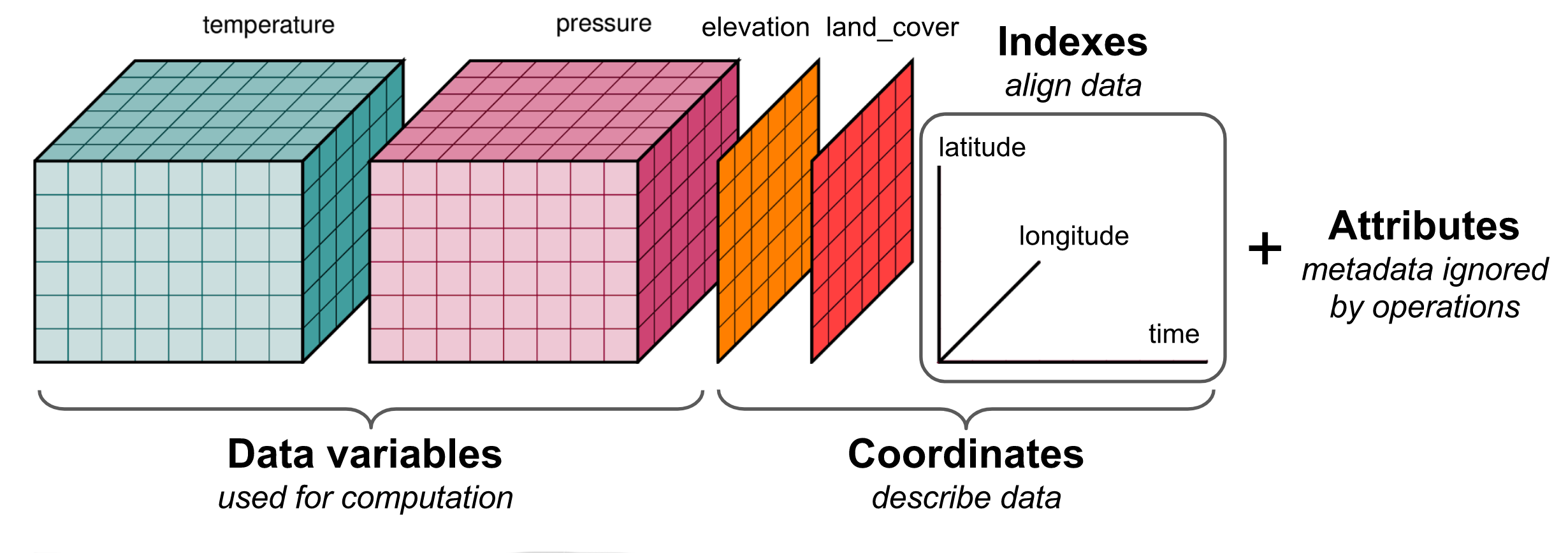
Visualization
Landscape
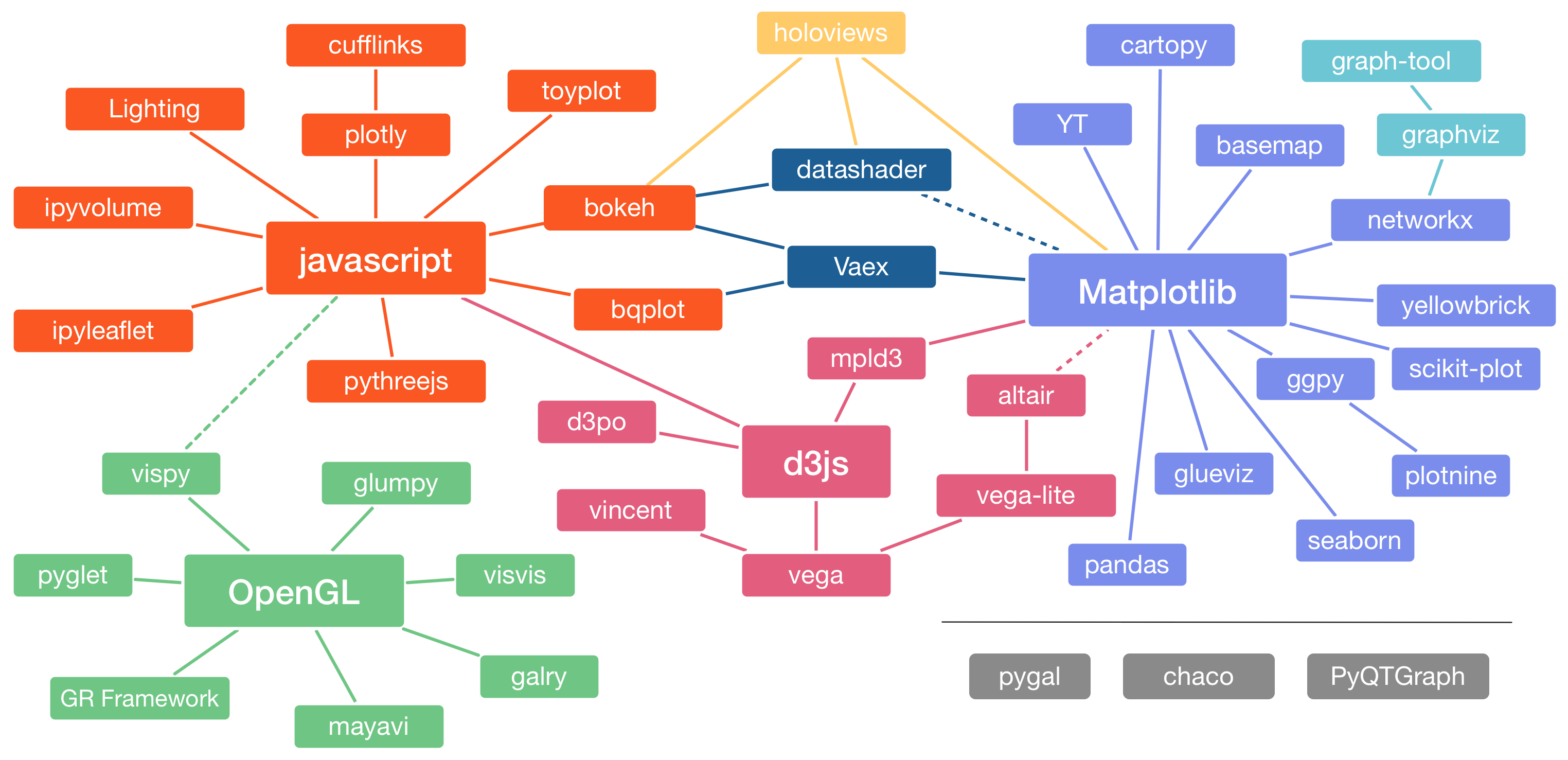
Matplotlib
- Base/Reference plotting library
- For Python and Numpy
- Static, animated, and interactive visualizations
- Designed to be as usable as MATLAB
fig, ax = plt.subplots(subplot_kw={"projection": "3d"})
# Plot the surface.
surf = ax.plot_surface(X, Y, Z, cmap=cm.coolwarm,
linewidth=0, antialiased=False)
# Customize the z axis.
ax.set_zlim(-1.01, 1.01)
ax.zaxis.set_major_locator(LinearLocator(10))
# A StrMethodFormatter is used automatically
ax.zaxis.set_major_formatter('{x:.02f}')
# Add a color bar which maps values to colors.
fig.colorbar(surf, shrink=0.5, aspect=5)
plt.show()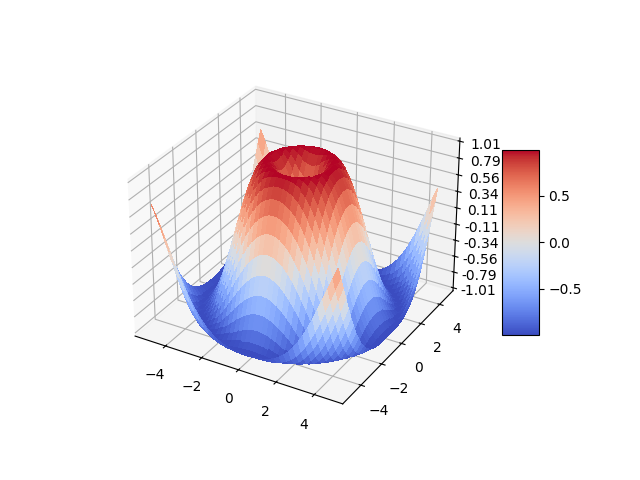
Seaborn
- Based on Matplotlib
- Integrates closely with Pandas
- Dataset oriented to produce informative plots
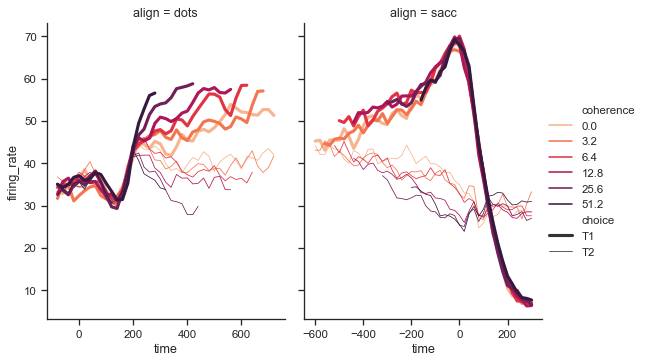
Plotly

- Interactive, publication-quality graphs
- Make dashboard with Dash
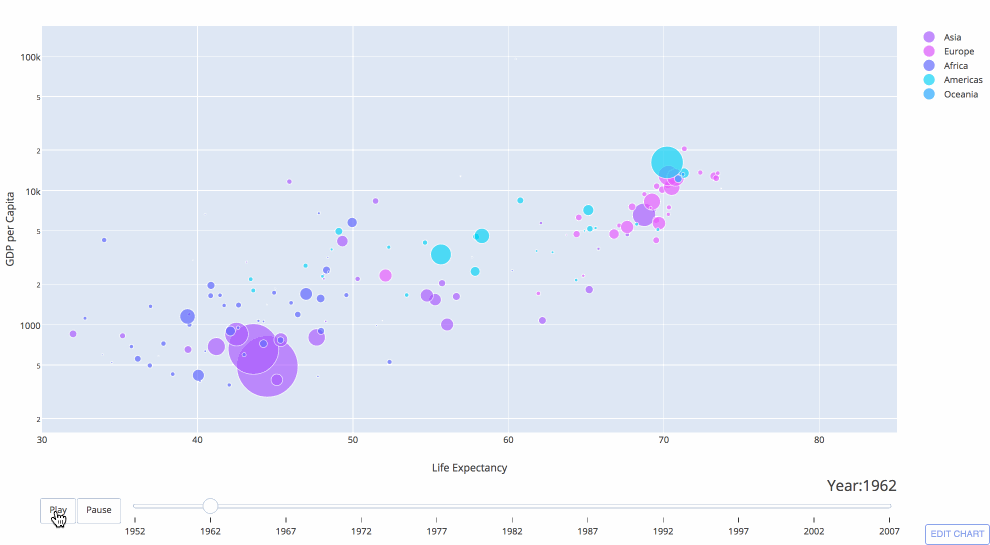
Bokeh

- Interactive, publication-quality graphs
- Make dashboard with Dash
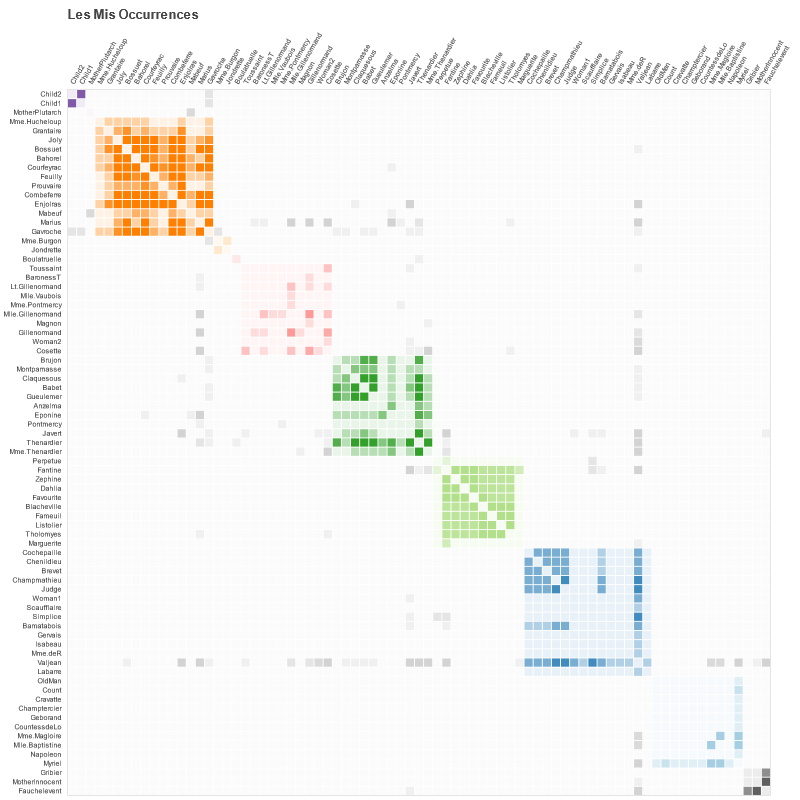
Pyviz

- HoloViews: Declarative objects for instantly visualizable data, building Bokeh plots from convenient high-level specifications
- GeoViews: Visualizable geographic data that that can be mixed and matched with HoloViews objects
- Panel: Assembling objects from many different libraries into a layout or app, whether in a Jupyter notebook or in a standalone serveable dashboard
- Datashader: Rasterizing huge datasets quickly as fixed-size images
- hvPlot: Quickly return interactive HoloViews or GeoViews objects from your Pandas, Xarray, or other data structures
- Param: Declaring user-relevant parameters, making it simple to work with widgets inside and outside of a notebook context
Machine and Deep Learning
Kaggle stats
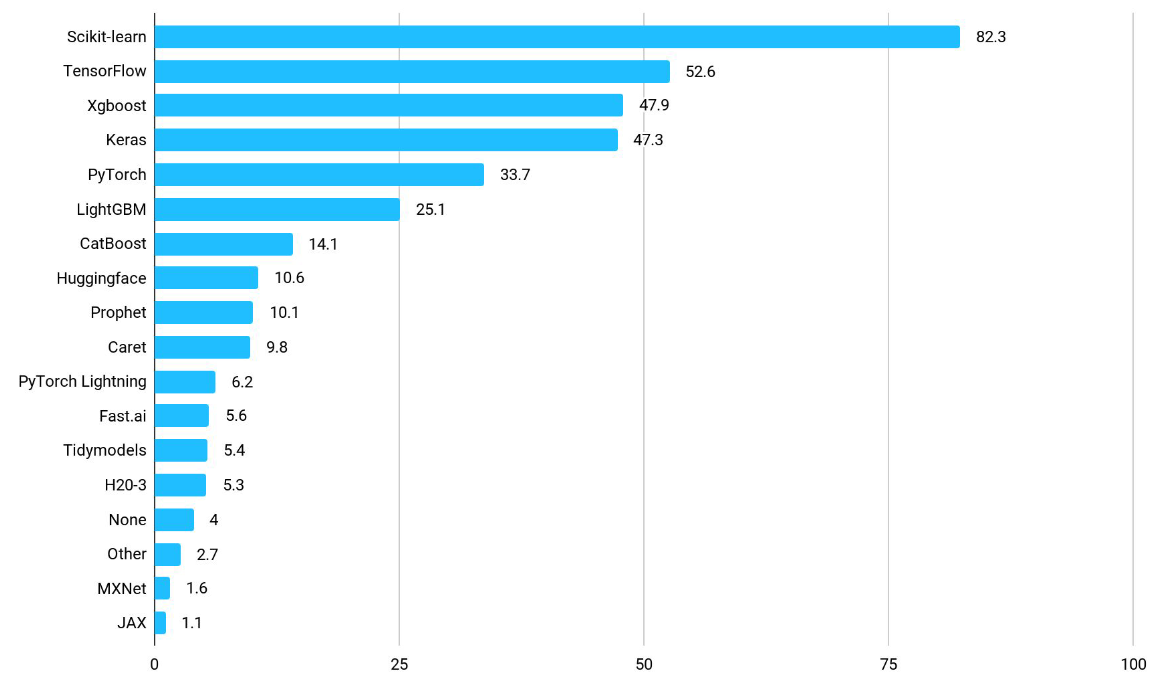
Sickit Learn

- Simple and efficient tools for predictive data analysis
- Built on NumPy, SciPy, and matplotlib
- Every classical ML Algorithms
- Standard interface with Pipelines, estimators, transformers
- No GPU support (so not good for Deep Learning)
Sickit Learn
Pytorch

- Deep Learning on GPU with no previous knowledge
- Additional librairies:
- pytorch-lightning
- pytorch3d
- tensorboard
- keras (>=3)
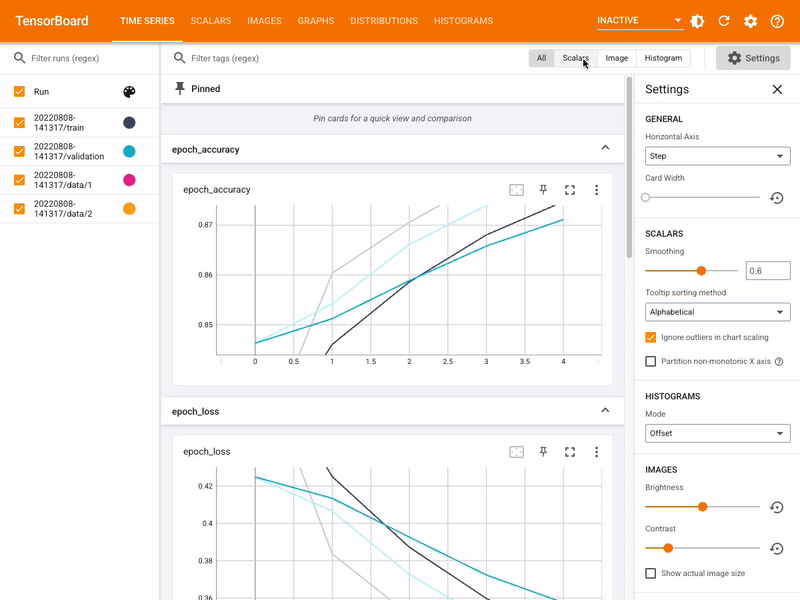
Gradient boosting algorithms
XGBoost
- Distributed gradient boosting library
- Efficient, flexible and portable
- XGBoost provides a parallel tree boosting
- Runs on major distributed environment (Hadoop, SGE, MPI, Spark)
- Solve problems beyond billions of examples
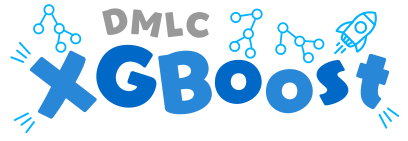
LighGBM
- Distributed gradient boosting framework
- Efficient, Faster, lower memory usage, better accuracy
- Support of parallel, distributed, and GPU learning
- Capable of handling large-scale data
Data Version Control
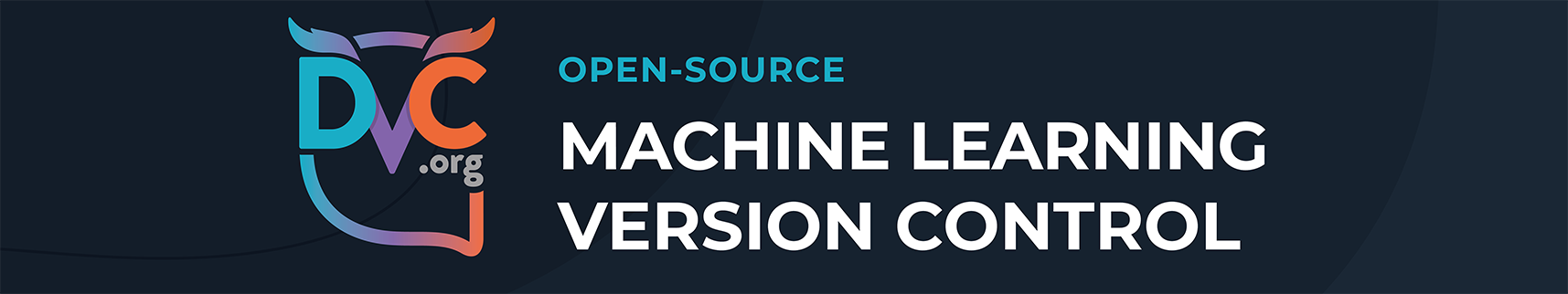
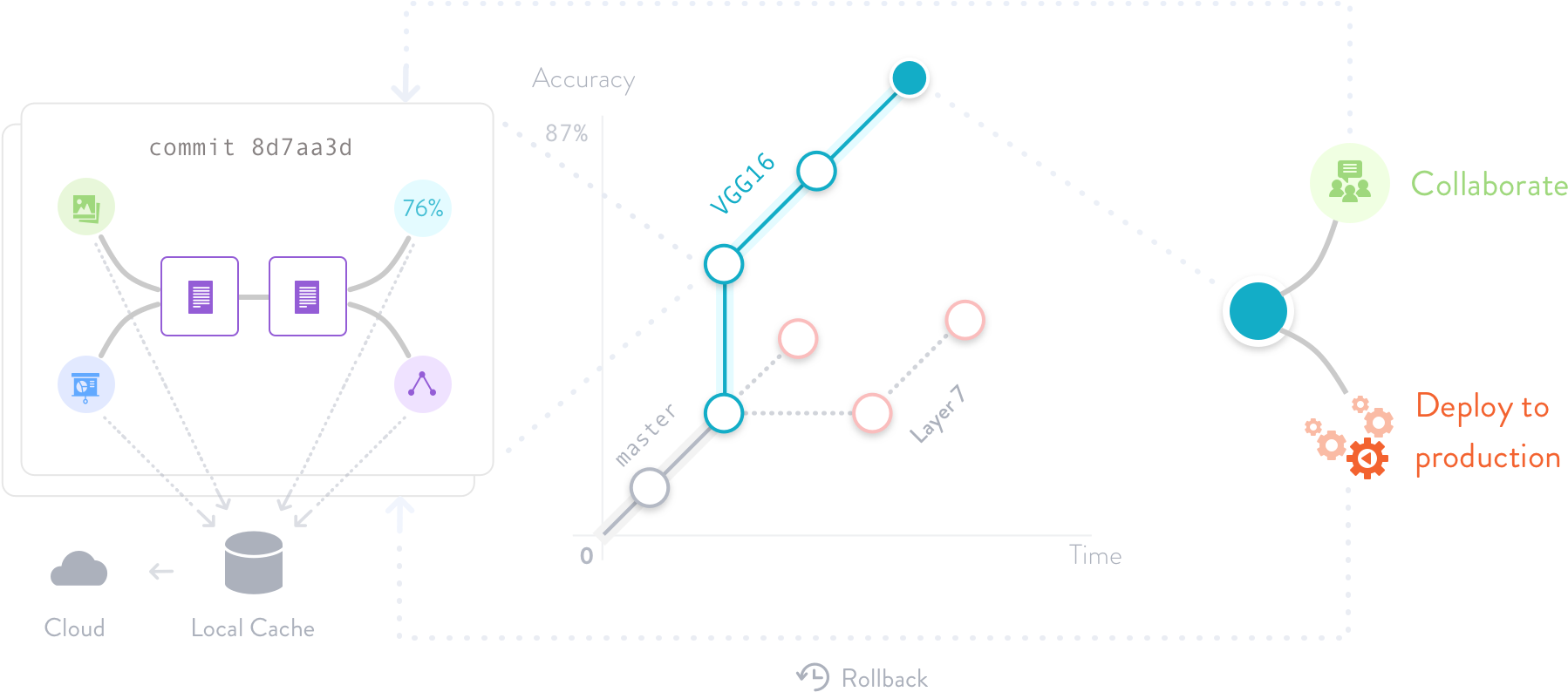
- Version your data and models: Store them in your cloud storage but keep their version info in your Git repo.
- Track experiments in your local Git repo (no servers needed).
- Share experiments and automatically reproduce anyone’s experiment.
MLFlow

- Tracking experiments to record and compare parameters and results (MLflow Tracking).
- Packaging ML code in a reusable, reproducible form in order to share with other data scientists or transfer to production (MLflow Projects).
- Managing and deploying models from a variety of ML libraries to a variety of model serving and inference platforms (MLflow Models).
- Providing a central model store to collaboratively manage the full lifecycle of an MLflow Model, including model versioning, stage transitions, and annotations (MLflow Model Registry).
MLFlow
![]()
Others scientific libraries
Sympy
Shapely
Pandas Extension
GeoPandas
- For manipulating geospatial data in python easier
- Provide geospatial operations in pandas:
- Measure areas and distances
- Compute intersections/unions
- Make maps and plots
Text Extensions for Pandas
- Add NLP-specific data types, operations, and library integrations to Pandas
- Make it easier to manipulate and analyze NLP-related data with Pandas
Development Tools
Jupyter (Lab and Notebook)

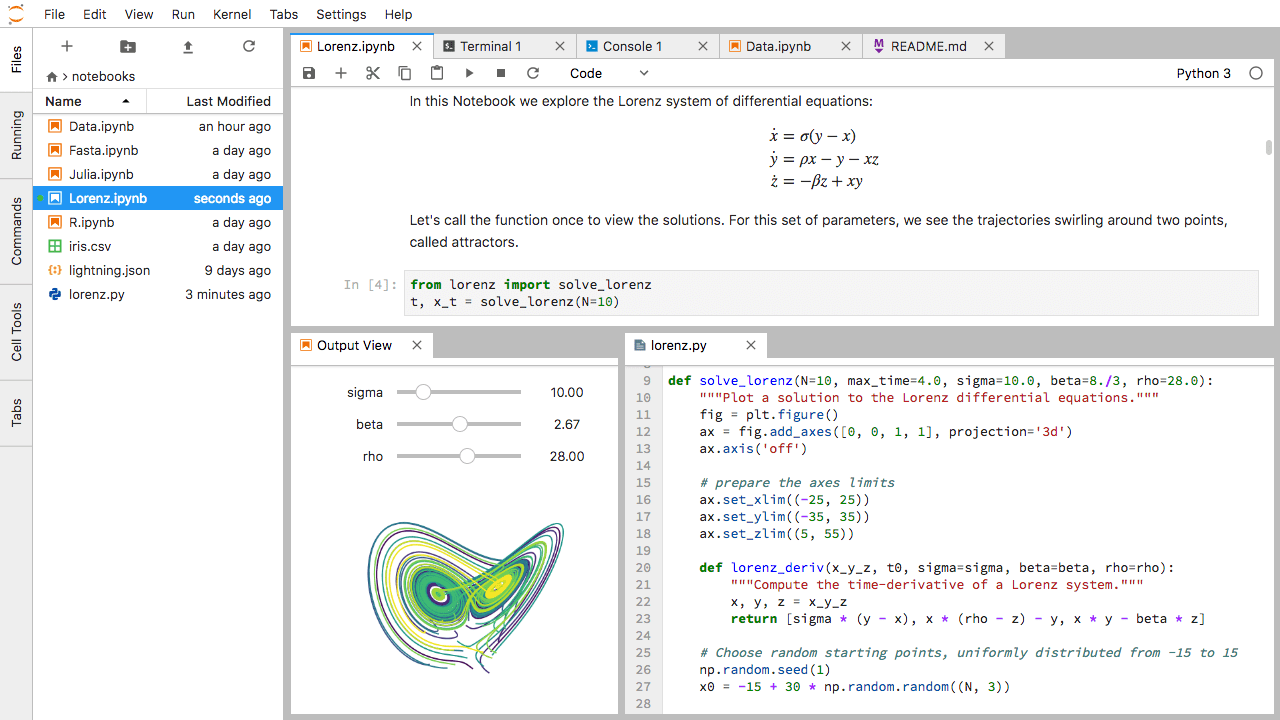
- Open source web application
- Create and share documents that contain live code
- Equations, visualizations and narrative text
- Interactive programming and visualizing
- Usage:
- data cleaning and transformation,
- numerical simulation,
- statistical modeling,
- data visualization,
- machine learning
- Used by Google Colab or Kaggle
VSCode
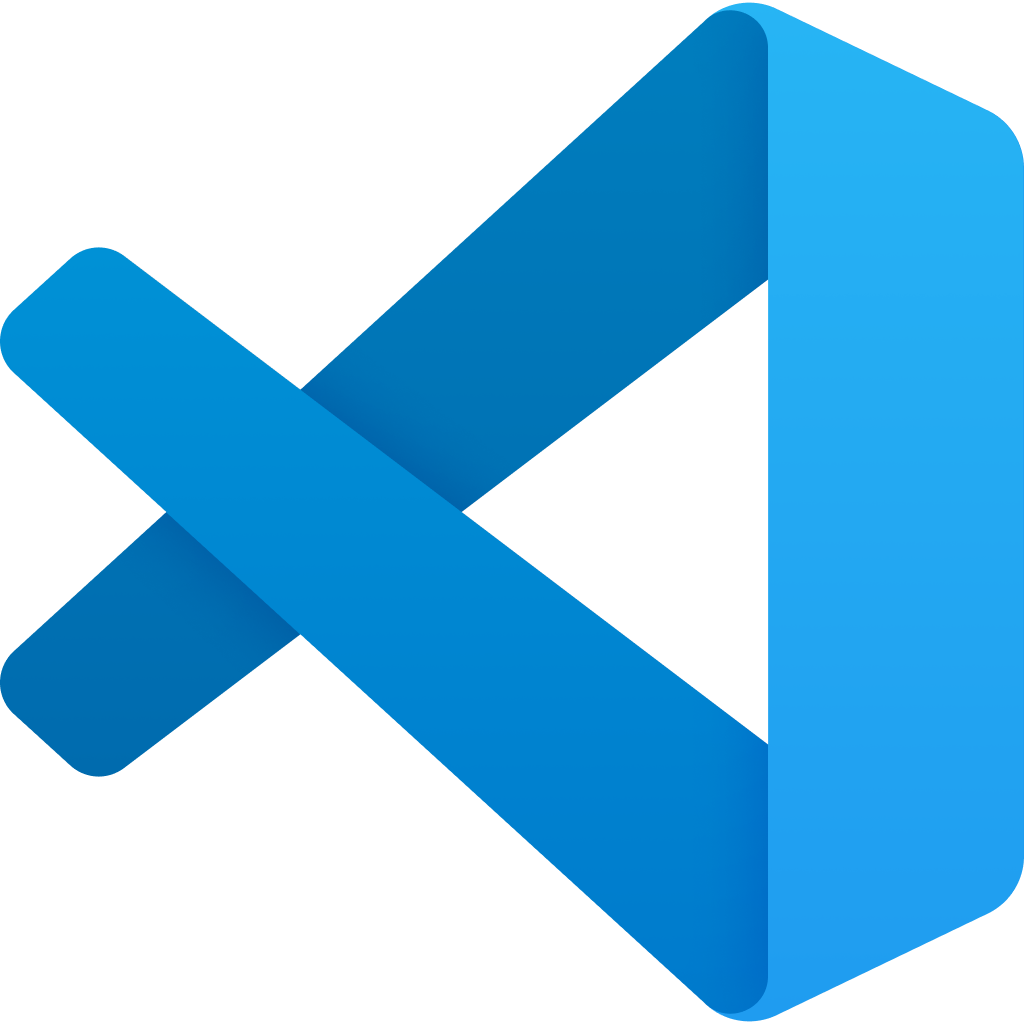
- Source-code editor developed by Microsoft for Windows, Linux and macOS.
- Features include support for
- debugging,
- syntax highlighting,
- intelligent code completion,
- snippets,
- code refactoring,
- testing and
- embedded Git.
- Lots of extensions that add functionality.
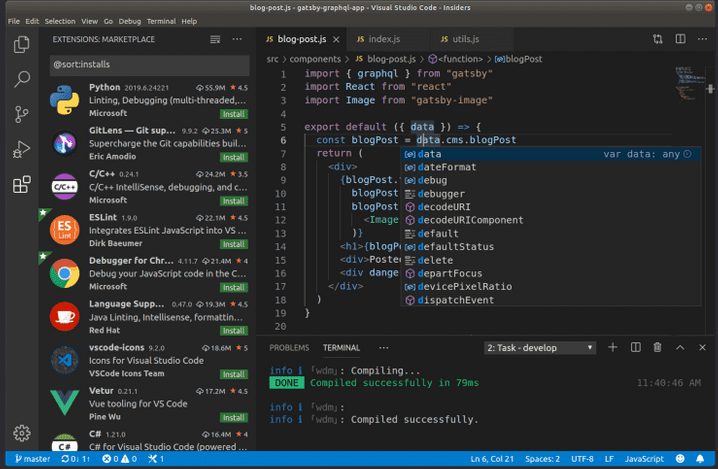
PyCharm

- IDE used for programming in Python
- Cross-platform, working on Microsoft Windows, macOS and Linux
- Features include support for
- Code analysis,
- Graphical debugger,
- Integrated unit tester,
- Integration with version control systems
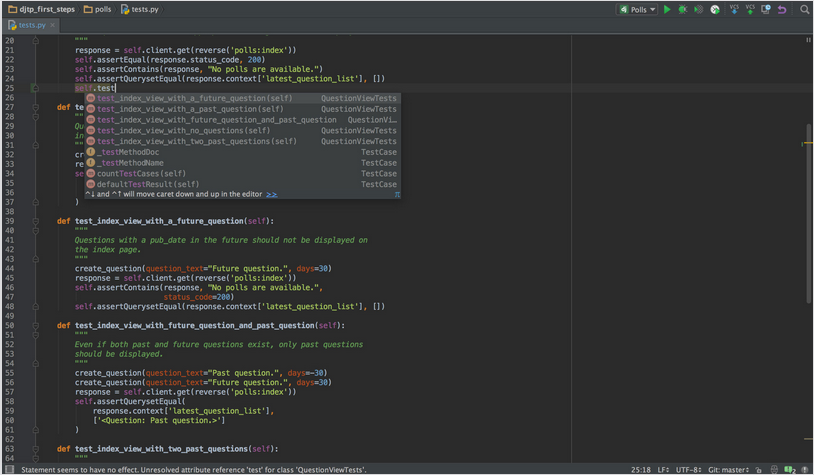
Packaging
Pip / Conda / Pixi

- Package libraries
- Make them available on repositories
- Build environments automatically
Packaging: Pip / Conda / Pixi

Difference between Conda and Pip according to Anaconda.
| conda / pixi | pip | |
|---|---|---|
| manages | binaries | wheel or source |
| can require compilers | no | yes |
| package types | any | Python-only |
| create environment | yes, built-in | no, requires virtualenv or venv |
| dependency checks | yes | no |
Others
Binder
Turn a Git repo into a collection of interactive notebooks