Introduction to Cloud Computing
Guillaume Eynard-Bontemps, Hugues Larat, CNES (Centre National d’Etudes Spatiales - French Space Agency)
2026
Credits and thanks
Didn’t do this
Thanks to Florient Chouteau and Dennis Wilson
for their work on this subject.
I took most of the content from theirs:
What is the Cloud?

But it’s a bit bigger…

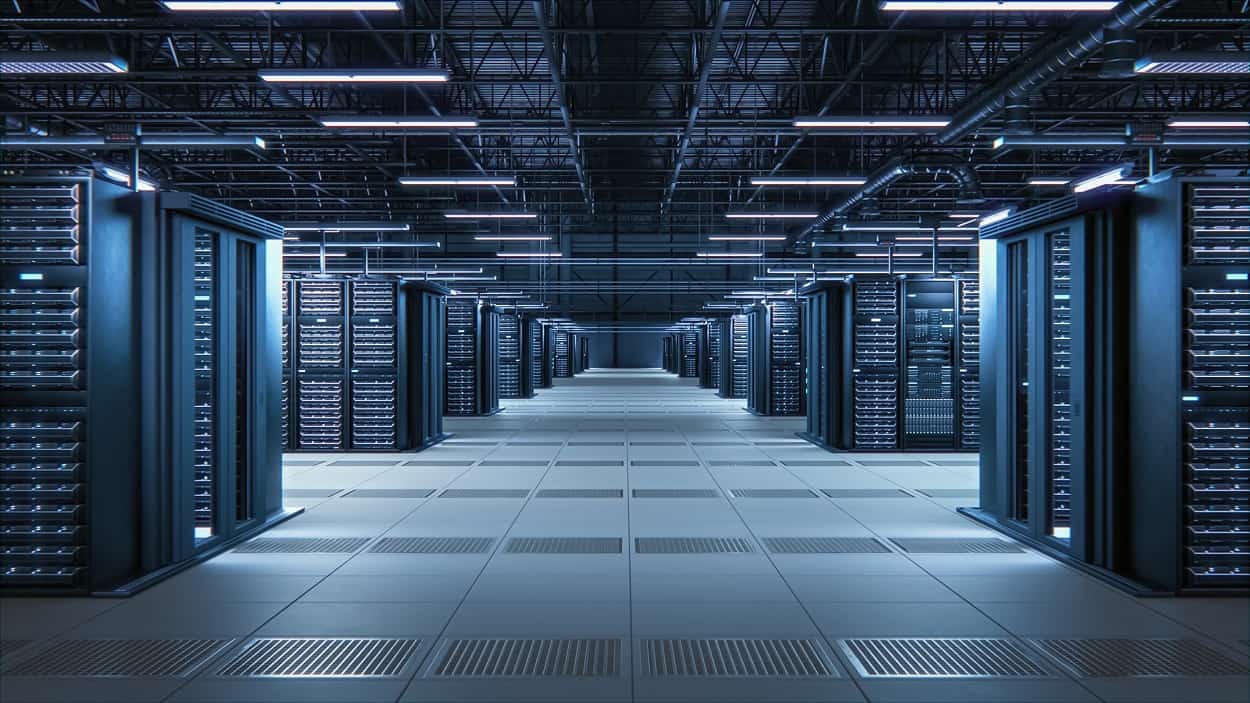
(Facebook’s data center & server racks)
Google Cloud Data Center locations
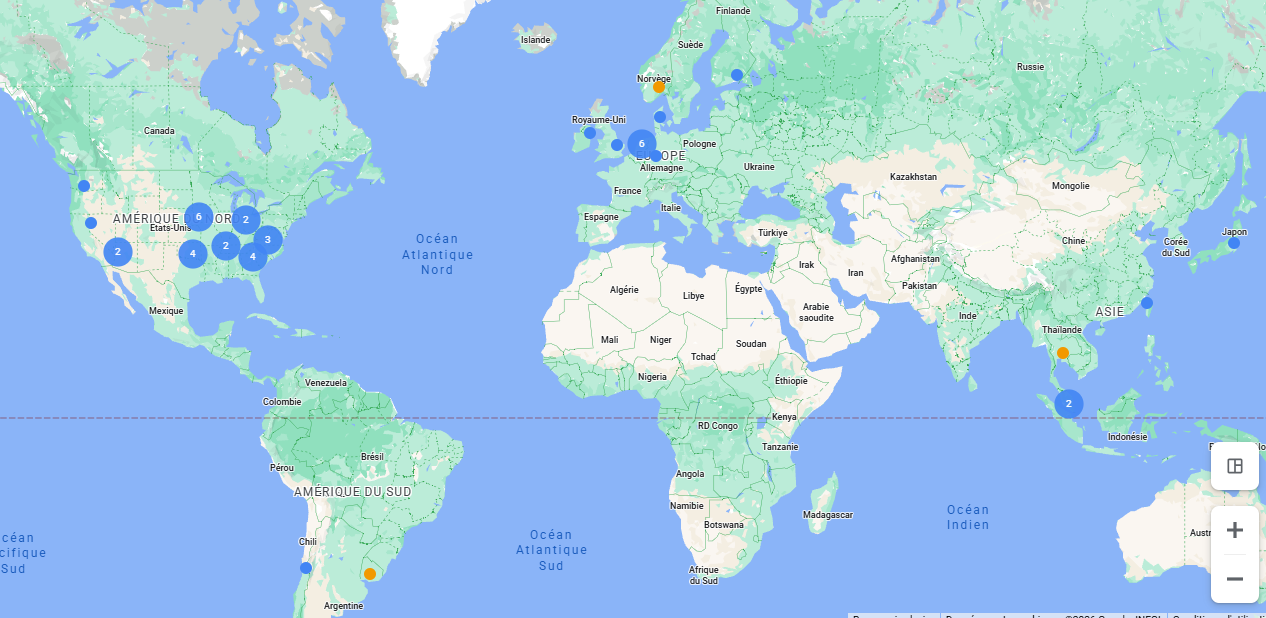
Cloud Definition
The cloud is a real physical place - accessed over the internet - where a service is performed for you or where your stuff is stored. Your stuff is stored in the cloud, not on your device because the cloud is not on any device; the cloud lives in datacenters. A program running on your device accesses the cloud over the internet. The cloud is infinite, accessible from anywhere, at any time
Todd Hoff in “Explain the Cloud like I’m 10”
Cloud Computing
Using cloud resources for any purpose, web server, storage, computations.
- The cloud is a set of cloud providers
- Renting cloud services
- Increasingly abstracted from the physical hardware
Examples:
- “Renting a server” … (this is pure “cloud computing”)
- “Replicated & Secure storage space”
- “Autoscaling deployment of a microservice”
A portion of AWS services
Quizz
What’s the Cloud?
- Answer A: Still don’t know…
- Answer B: A magic place where my photos and alikes are
- Answer C: Someone else computer
- Answer D: Several big Data centers around the world that host data and service
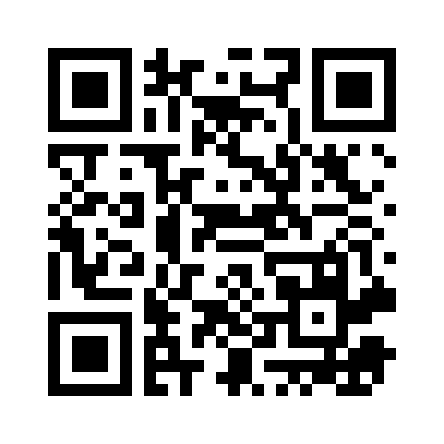
How?
Virtualization
Definition
In computing, virtualization refers to the act of creating a virtual (rather than actual) version of something, including virtual computer hardware platforms, storage devices, and computer network resources.
Wikipedia
Basically we are running software on “abstract hardware” which is a “portion” of a real computer (“bare metal”)
Desktop virtualization
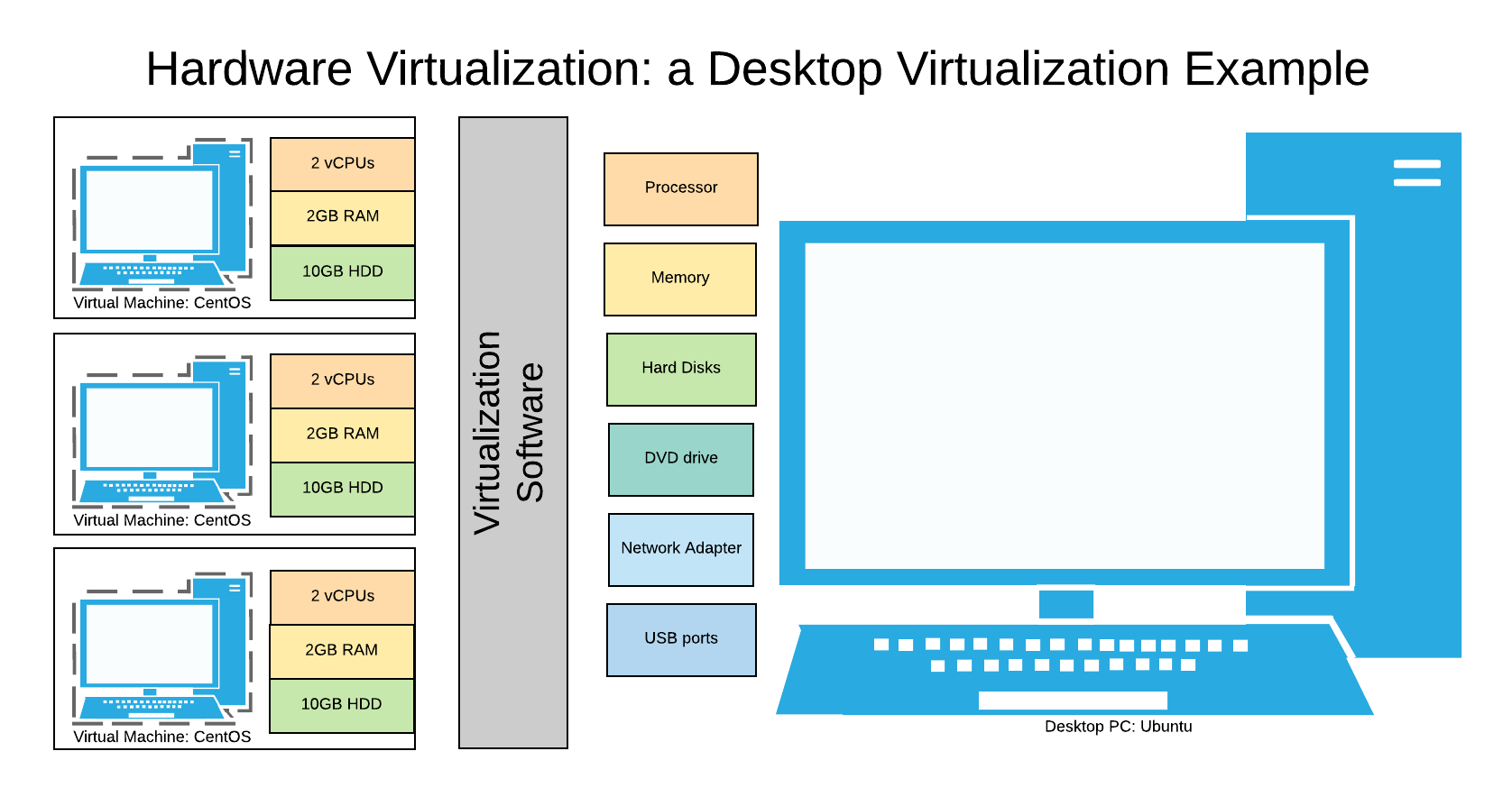
Server virtualization
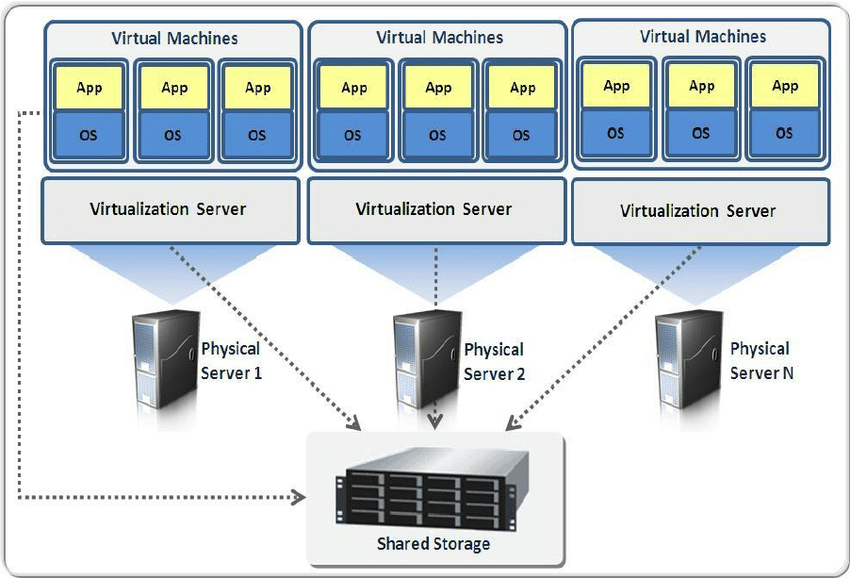
Virtualization evolution

Definitions
- Hypervisor (VMWare, Virtualbox, KVM): A hypervisor is a program for creating and running virtual machines
- Virtual Machine: A virtual machine is the emulated equivalent of a computer system that runs on top of another system
- Containers: Isolated environments that share the same underlying OS (more this afternoon) & resources
Opens up new possibilities
Hardware abstraction
- Hardware Abstraction (“download more RAM”)
- Fine-grained resource allocation / sharing
- Decouple maintenance of hardware from maintenance of software
Reliability, security…
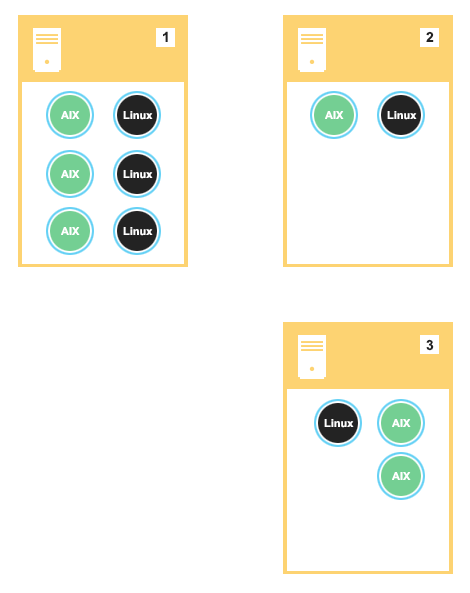
Quizz
Virtualization allows… (multiple choices)
- Answer A: Hardware abstraction, download a machine with more ram
- Answer B: Resources sharing optimization
- Answer C: Building immersive video games
- Answer D: Reliability
- Answer E: Reproducibility
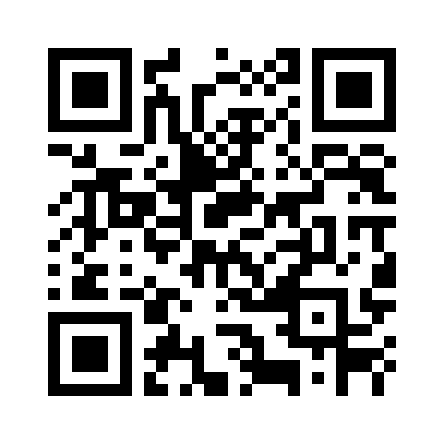
Cloud history
AWS
Once upon a time…
Amazon (the e-commerce store) has “scaling” issues

Idea
2002-2003; The idea
Building an infrastructure that is completely standardized, completely automated, and relied extensively on web services for things like storage
So …
Basically Amazon became very good at running scalable infrastructure as services
- For themselves…
- … but also for other partners (target)
And that infrastructure is often there to answer peak load…
Let’s sell it !
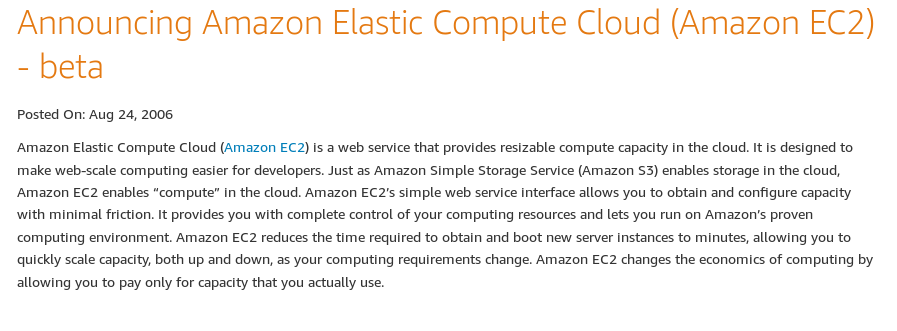
The many layers of Cloud Computing
Public, hybrid, private
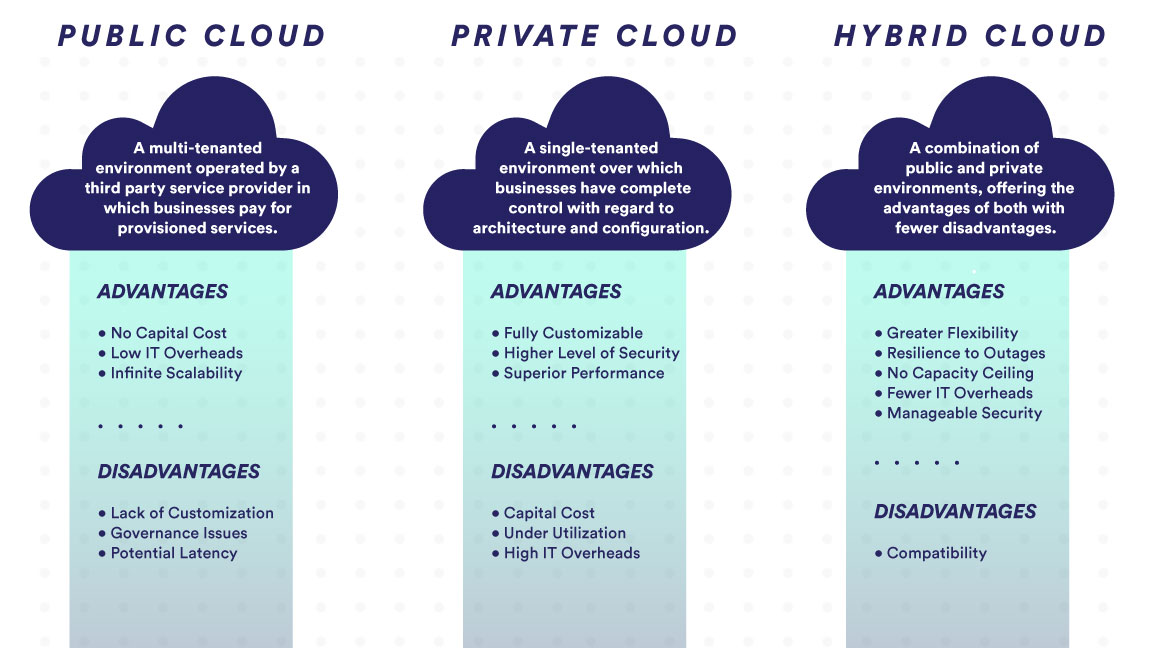
Different layers of abstractions
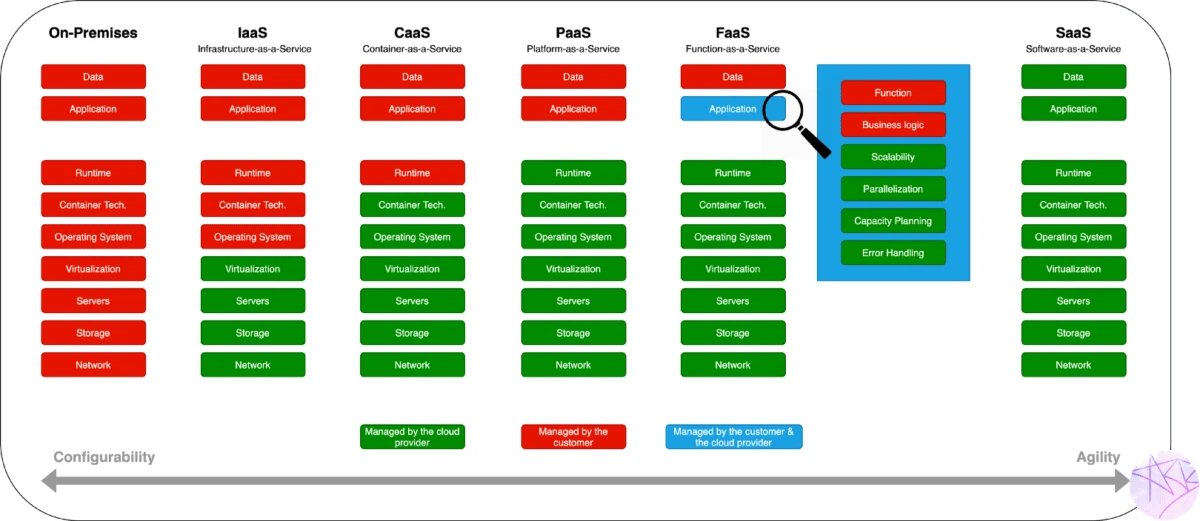
Abstraction examples
- Using data storage service like google cloud storage without managing the infrastructure ?aaS
- Using google drive ?aaS
- Renting a server with hard drive and storing data ?aaS
- Using data storage service like google cloud storage without managing the infrastructure PaaS
- Using google drive SaaS
- Renting a server with hard drive and storing data IaaS
Quizz
What means IaaS?
- Answer A: I am a Sociopath
- Answer B: Information as a System
- Answer C: Information as a Service
- Answer D: Infrastructure as a Service
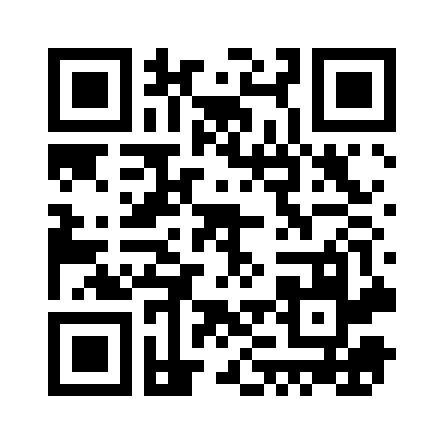
Cloud Engines
Public

Public (European)



Academic, public founded:

Private/on premise

Leaders
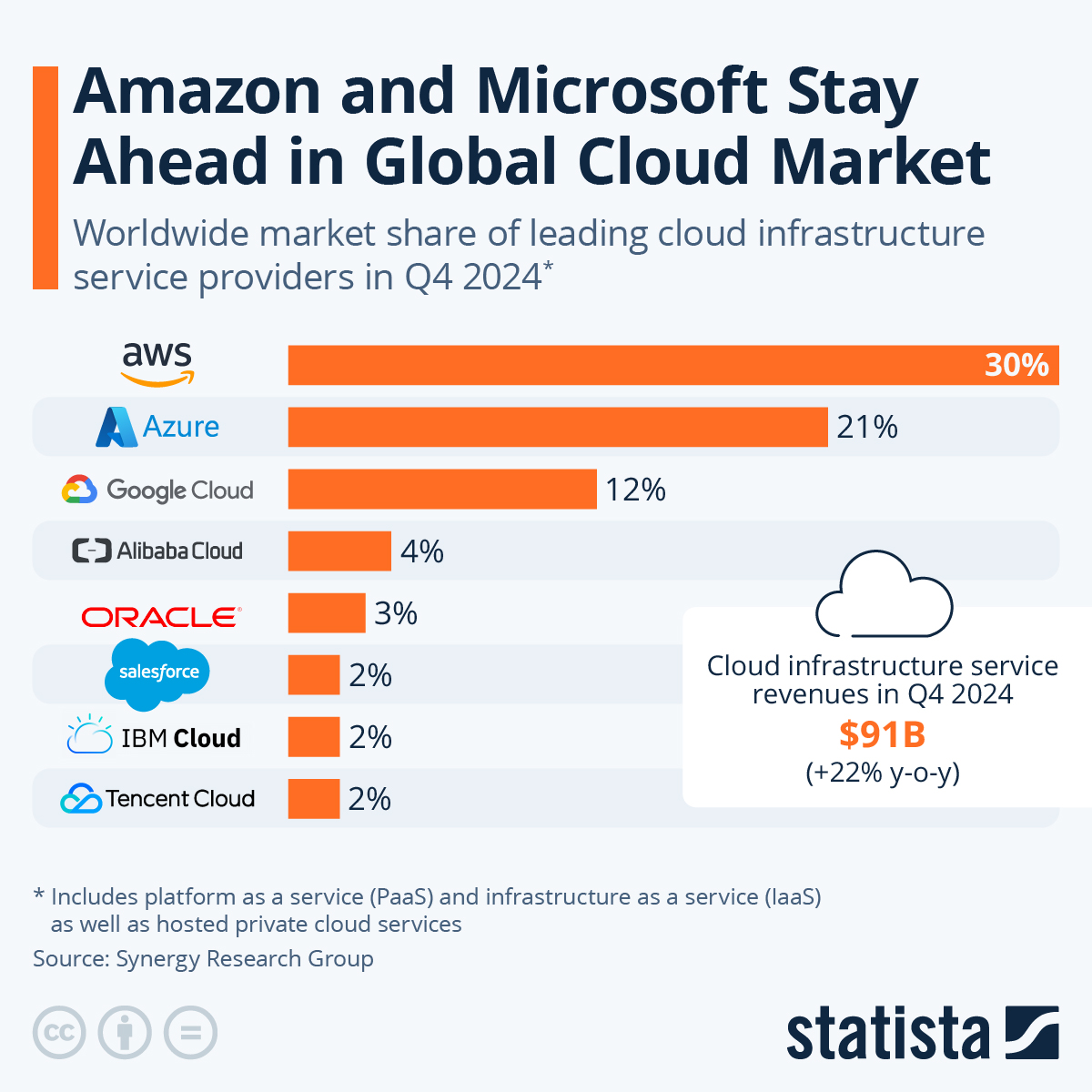
Cloud computing: usage revolution
A technical evolution
- More Virtualization
- More API
- More Managed Services
Access and operating computing power
- Outsourcing infra, maintenance, security, development of new
services
- Less (?) operation cost (or at least less burden)
- Pay-per-use, pay as you go, change of economical model
- “Infinitely scalable” for common folks
- “No need to plan out” infrastructure
- Enabling innovation
- Power in the hands of developpers/builders
Technical benefits
- Infrastructure as Code
- Continuous Deployment
- Infinite resources
- On demand scalability and resources
Changing the way we interact with hardware
We interact with cloud providers using APIs…
gcloud compute --project=deeplearningsps instances create ${INSTANCE_NAME} \
--zone=${ZONE} \
--machine-type=n1-standard-8 \
--scopes=default,storage-rw,compute-rw \
--maintenance-policy=TERMINATE \
--image-family=ubuntu-1804-lts \
--image-project=ubuntu-os-cloud \
--boot-disk-size=200GB \
--boot-disk-type=pd-standard \
--accelerator=type=nvidia-tesla-p100,count=1 \
--metadata-from-file startup-script=startup_script.shInfrastructure as Code
- Infrastructure is now managed via text files
- Data is securely stored on storage
- So we store code + urls on git… and everything is reproducible ! (not that simple)
- We use automated deployment tools (terraform, gcp deployment manager…)
Pet vs Cattle
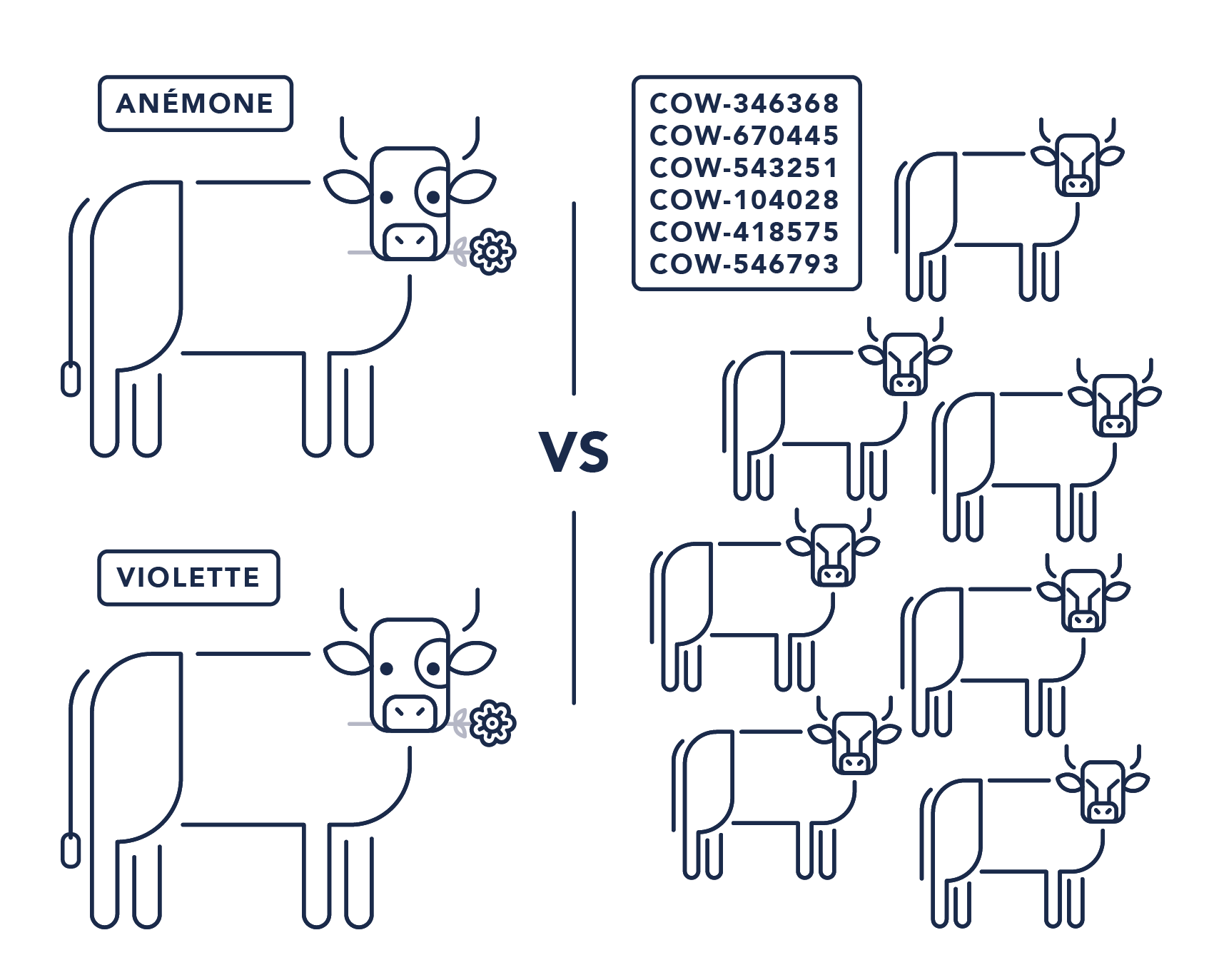
Quizz
Why Cloud computing is a usage revolution (multiple choices)?
- Answer A: Infinite resources (CPU, memory, storage)
- Answer B: It’s cheaper
- Answer C: Infrastructure managed as Code
- Answer D: Pay per use
- Answer E: It gives all our data to Google and Amazon
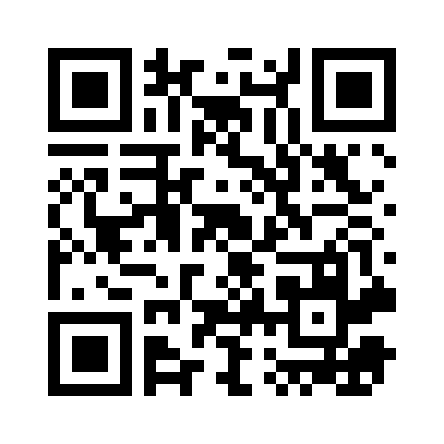
New Data Processing standard
Object store
High througput storage system with horizontal scalability
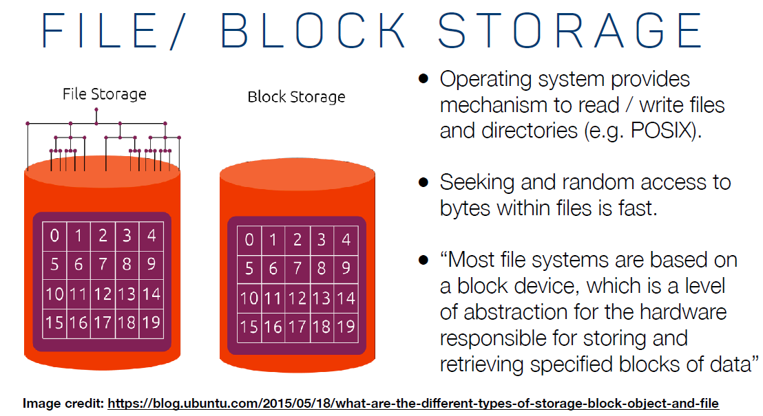
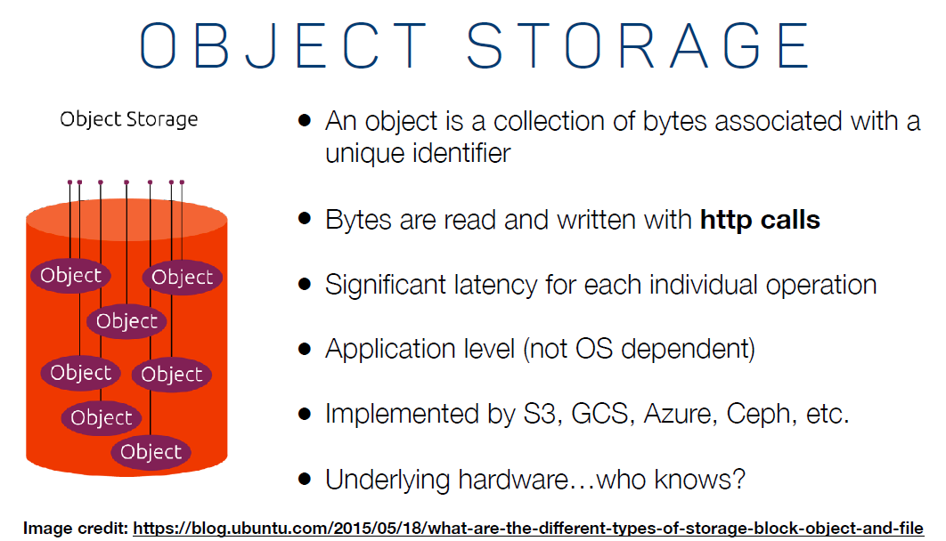
Compute as a service
- Start and stop compute resources when needed
- IaC tools like Terraform, Ansible
- Mesos/Nomad and other tools.
- Kubernetes as a Service
- With autoscaling features: add VMs if needed
- Dask, Spark and other processing tools plugged in
- Function as a Service
- Just put a bit of code, everything else is handled.
- HPC as a Service
- With POSIX filesystem (sometimes over Object store)
- And high performance network.
HPC as a Service
AWS ParallelCluster

Discussions and Troll
Is using cloud computing less expensive?
Depend on your {normal / peak} utilization
Access to latest hardware without investment
Fully utilized hardware is more expensive on the cloud
CLOUD HYGIENE !
- Watch for unused services / storage
- Shutdown machines when not used
- Services stack up…
Is using cloud computing more secure / safer.
The best engineers in the world working on it
Secure regions / private cloud…
Your data somewhere in some datacenter…
“Dependency” towards your cloud provider…
Still need to handle security inside you resources

Google Cloud Platform
Presentation
- One of the main cloud provider
- Behind AWS in SaaS (serverless…)
- More “readable” product line (for a Cloud Provider…)
- Very good “virtual machine” management
- per second billing
- fine-grained resource allocation
Services

Concepts: Zones and regions
Concepts: Projects

- Access (Enabling API/Services)
- Ressources (Quota by project)
- Networking
- Billing
Concepts: Identity and Access Management (IAM)
Interacting with GCP: The Console

Interacting with GCP: SDK & Cloud Shell
- Using the gcloud CLI: https://cloud.google.com/sdk/install
- Using Google Cloud Shell: A small VM instance you can connect to with your browser
First interaction with Google Cloud (Exercise)
Objectives
Everyone has its credits/coupons?
- Create your GCP account, configure your credentials, ensure everything is working
- With the coupons you got, you should see $50 of credits (in the billing tab)
- Interact with Google cloud console: check all the services
- Start a first VM instance through the console, watch prices and all the options
- Create a Google Storage bucket and upload content
- Connect to google cloud shell and interact with it
- Follow this Google codelabs to deploy a Website!
We’ll do more this afternoon!
