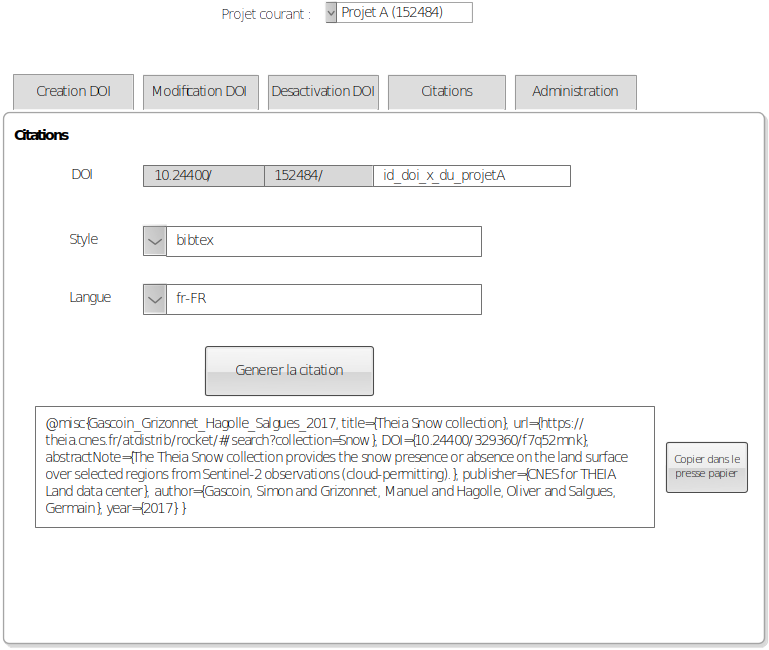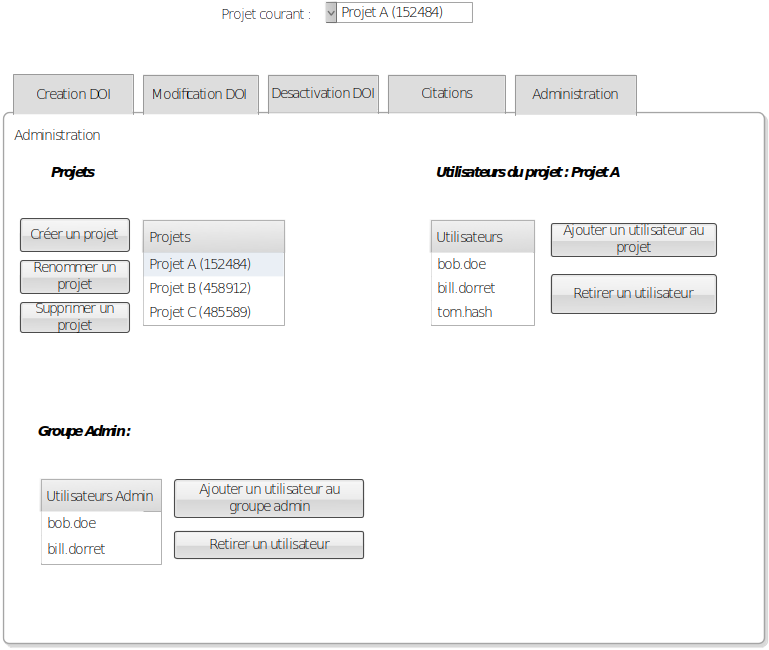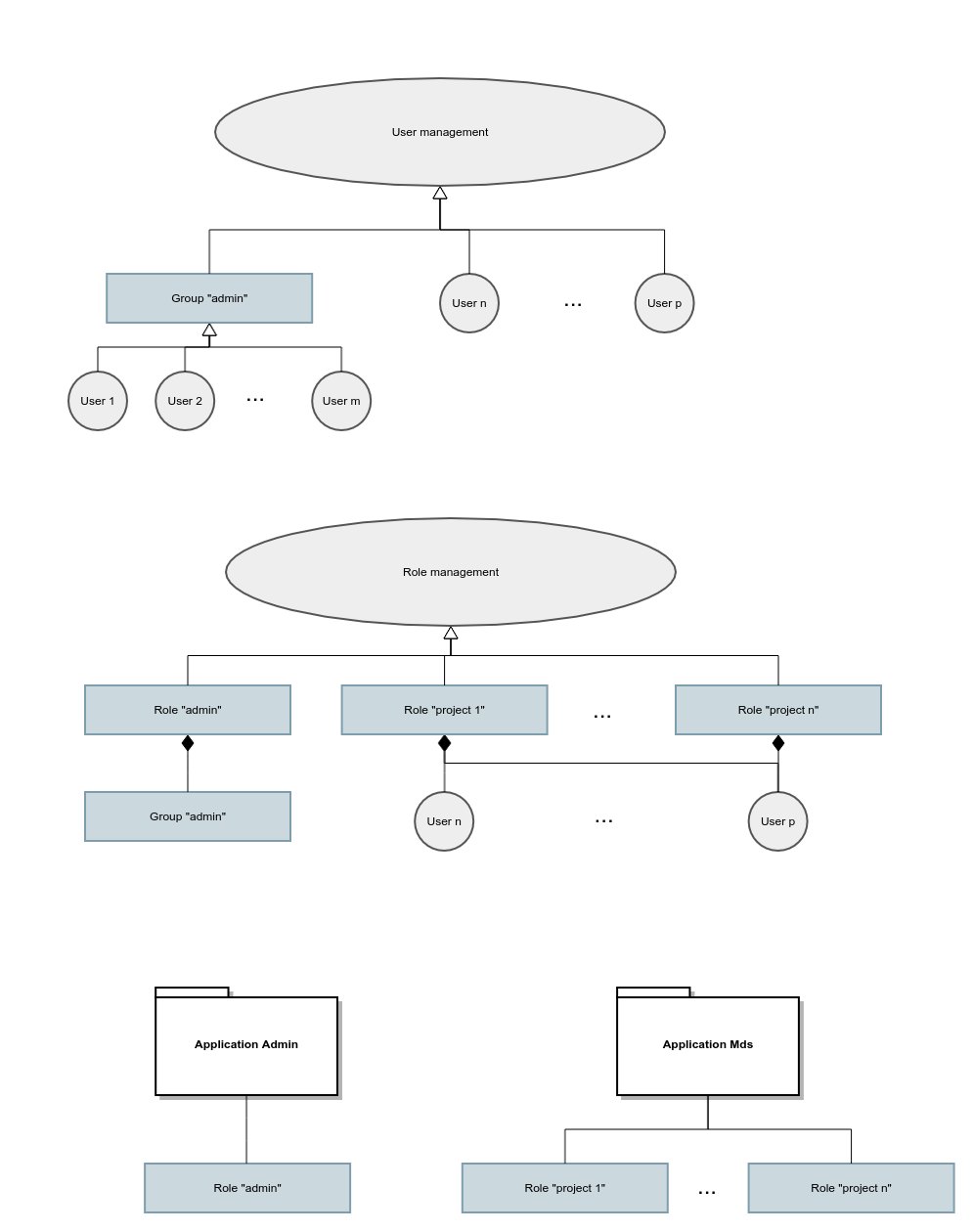Architecture
Table of contents
1. Introduction
This document provides a high level overview and explains the architecture of DOI-server system.
The document defines goals of the architecture, the use cases supported by the system, architectural styles and the selected components. The document provides a rationale for the architecture and design decisions made from the conceptual idea to its implementation.
1.1 Purpose
This document provides a comprehensive architectural overview of the system, using a number of architectural views to depict different aspects of the system. It is intended to capture and convey the significant architectural decisions which have been made on the system.
1.2 Scope
The scope of this SAD is to explain the architecture of the DOI-server system.
This document describes the various aspects of the DOI-server system design that are considered to be architecturally significant. These elements and behaviors are fundamental for guiding the construction of the DOI-server system and for understanding this project as a whole. Stakeholders who require a technical understanding of the DOI-server system are encouraged to start by reading the Software Requirements Specification documents developed for this system.
1.3 Definitions, Acronyms, and Abbreviations
- SAD - Software Architecture Document
- GUI - General User Interface
- DOI - Digital Object Identifier - permanent identifier having this syntax doi://<institute prefix>/<project indentifier>/<unique idenfier within a project>
- MDS - Datacite Metadata Store - External service that stores and registers the DOI
- Citation - External services that creates the citation based on the DOI metadata
1.4 Overview
In order to fully document all the aspects of the architecture, the Software Architecture Document contains the following subsections.
- Section 2: describes the use of each view
- Section 3: describes the architectural goals and constraints of the system
- Section 4: describes the most important use-case realizations
- Section 5: describes logical view of the system including interface and operation definitions.
- Section 6: describes the data view.
- Section 7: describes how the system will be deployed.
- Section 8: describes the development and tests factors.
2. Architectural Representation
This document details the architecture using views. The views used to document the DOI-server system are:
Use Case view
Audience: all the stakeholders of the system, including the end-users.
Area: describes the set of scenarios and/or use cases that represent some significant, central functionality of the system. Describes the actors and use cases for the system, this view presents the needs of the user and is elaborated further at the design level to describe discrete flows and constraints in more detail. This domain vocabulary is independent of any processing model or representational syntax (i.e. XML).
Logical view
Audience: Designers.
Area: Functional Requirements: describes the design’s object model. Also describes the most important use-case realizations and business requirements of the system including interface and operation definitions.
Data view
Audience: Data specialists, Database administrators
Area: Persistence: describes the architecturally significant persistent elements in the data model as well as how data flows through the system.
Deployment view
Audience: Deployment managers.
Area: Topology: describes the mapping of the software onto the hardware and shows the system’s distributed aspects. Describes potential deployment structures, by including known and anticipated deployment scenarios in the architecture we allow the implementers to make certain assumptions on network performance, system interaction and so forth.
3. Architectural Goals and Constraints
This section describes the software requirements and objectives that have some significant impact on the architecture
3.2 Languages
The DOI-server is written in JAVA, the GUI in HTML/JavaScript and the different client libraries to consume the DOI-server API are written in JAVA and python
3.3 Persistence
Data persistence is addressed using any relational databases. By default, an implementation of PostgreSQL database is used.
3.4 Authentication
The authentication is addressed using an LDAP by default. Others systems could be used. Authentication could be performed by providing a username/password or a token. A token could be revoked by the registered user or the amdinistrator.
3.5 Changes
The Software Requirements Specification outlines a number of anticipated changes that the application could face over time. One of the primary goals of the system architecture is to minimize the impact of these changes by minimizing the amount of code that would need to be modified to implement them. The architecture seeks to do this through the use of modularization and information hiding to isolate components that are likely to change from the rest of the system.
3.6 Third part API
The system must communicate with multiple third-party APIs: MDS, Cross-Cite and DataCiteSearch
3.7 Security
The system must be secured, so that a non allowed user cannot create/update DOI
The system will be interfaced to a proxy in some deployment cases.
The application must implement basic security behaviors:
- Authentication: Login using at least a user name and a password
- Authorization: according to their profile, online user must be granted or not to perform some specific actions (Create users, creates projets, create DOI)
4. Use case view
The purpose of the use-case view is to give additional context surrounding the usage of the system and the interactions between its components. For the purposes of this document, each component is considered a use-case actor. Section 4.1 lists the current actors and gives a brief description of each in the overall use context of the system. In section 4.2, the most significant use-cases are outlined and illustrated using UML use-case diagrams and sequence diagrams to clarify the interactions between components.
4.1 Actors
Three actors handle the DOI-server:
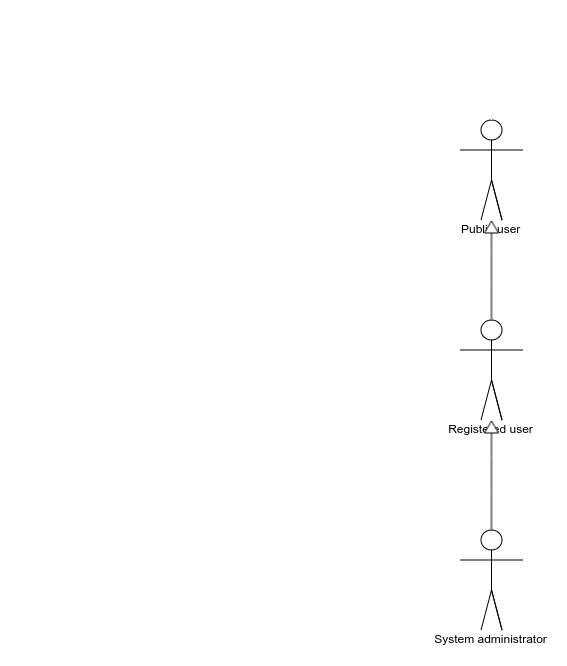
Public user : The public user can read all resources of MDS for any projects as well as Citations. He can also get access to some resources from admin application (Access to login page, list of created projects, list of registred DOI on DataCite)
Registered user : This registered user has the rights of the public user. For a specific project, he can create/update/delete a DOI and he can generate a token
Administrator : This administrator has the rights of a registered user and some extra rights as adding/removing user from a project, adding/removing a project
4.2 Use-Case Realizations
4.2.1 Login
User credentials are authenticated and user is redirected to application home page with more or less features according to the user rights
Basic Course
- The page sends the credentials to the admin application
- The router of the admin application valids the credentials
- The router calls the resource AuthenticationResource
- The AuthenticationResource generates the token and sends back the token to the GUI
- The authenticate.html page stores the token on the session and redirects on the right page
- The authenticate.html page asks to the server the list of projects related to the user
- The server returns the list of projects
- The authenticate.html page stores the list of projects.
- The authenticate.htlm page asks to the server if the user is an admininstrator
- The server returns true
- The authenticate.html page stores true.
- The authenticate.html redirects to the doiCreation.html page and get access to the administrator menu
Alternate Course
- The page sends the credentials to the admin application
- The router of the admin application valids the credentials
- The router calls the resource AuthenticationResource
- The AuthenticationResource generates the token and sends back to the GUI the token
- The authenticate.html page stores the token on the session and redirects on the right page
- The authenticate.html page asks to the server the list of projects related to the user
- The server returns the list of projects
- The authenticate.html page stores the list of projects.
- The authenticate.htlm page asks to the server if the user is an admininstrator
- The server returns false
- The authenticate.html page stores false.
- The authenticate.html redirects to the doiCreation.html page and get access to the project and the administrator menu
Alternate Course
- The page sends the credentials to the admin application
- The router of the admin application valids the credentials
- The router calls the resource AuthenticationResource
- The AuthenticationResource generates the token and sends back to the GUI the token
- The authenticate.html page stores the token on the session and redirects on the right page
- The authenticate.html page asks to the server the list of projects related to the user
- The server returns an empty list of projects
- The authenticate.html page stores the empty list.
- The authenticate.htlm page asks to the server if the user is an admininstrator
- The server returns false
- The authenticate.html page stores false.
- The authenticate.html sends an error saying that the user is not linked to a project
Alternate Course
- The page sends the credentials to the admin application
- The router of the admin application valids the credentials
- The router calls the resource AuthenticationResource
- The AuthenticationResource generates the token and sends back to the GUI the token
- The authenticate.html page stores the token on the session and redirects on the right page
- The authenticate.html page asks to the server the list of projects related to the user
- The server returns an empty list of projects
- The authenticate.html page stores the empty list.
- The authenticate.htlm page asks to the server if the user is an admininstrator
- The server returns true
- The authenticate.html page stores true.
- The authenticate.html redirects to the administration.html page and get access only to the administrator menu
Exception Course
- The server does not accept the credentials.
- The GUI remains on authenticate.html page and display the error
Basic Course
- The user selects a project for which he wants to create a DOI
- The user fills the form to create the DOI metadata.
- When filling the form, the XML representation is displayed closed to the form
- The user fills the landing page field.
- The user click on Create DOI
- The doiCreation.html page send the XML metadata and the token to MDS application
- MDS application authenticates the user by the token
- MDS application checks if the user is allowed to create the DOI for this project
- MDS application sends the XML metadata to MDS Datacite
- MDS accepts the metadata
- MDS application returns to the doiCreation.hml page that the metadata was accepted
- doiCreation.hml confirms to the user that the metadata is uploaded.
- doiCreation.html sends the DOI and the landing page URL to MDS application
- MDS application authenticates the user by the token
- MDS application checks if the user is allowed to create the DOI for this project
- MDS application sends the DOI and the landing page URL to MDS Datacite
- MDS Datacite accepts the request
- MDS application returns to the doiCreation.hml page that the DOI is created.
- doiCreation.hml confirms to the user that the DOI is created.
Exception Course
- The user selects a project for which he wants to create a DOI
- The user fills the form to create the DOI metadata.
- When filling the form, the XML representation is displayed closed to the form
- The user fills the landing page field.
- The user click on Create DOI
- The doiCreation.html page send the XML metadata and the token to MDS application
- MDS application authenticates the user by the token
- MDS application checks if the user is allowed to create the DOI for this project
- MDS application sends the XML metadata to MDS Datacite
- MDS accepts the metadata
- MDS application returns to the doiCreation.hml page that the metadata was accepted
- doiCreation.hml confirms to the user that the metadata is uploaded.
- doiCreation.html sends the DOI and the landing page URL to MDS application
- MDS application authenticates the user by the token
- MDS application checks if the user is allowed to create the DOI for this project
- MDS application sends the DOI and the landing page URL to MDS Datacite
- MDS Datacite refuse the request
- MDS application returns to the doiCreation.hml page that the DOI is not created.
- doiCreation.hml confirms to the user that the DOI is not created.
Exception Course
- The user selects a project for which he wants to create a DOI
- The user fills the form to create the DOI metadata.
- When filling the form, the XML representation is displayed closed to the form
- The user fills the landing page field.
- The user click on Create DOI
- The doiCreation.html page send the XML metadata and the token to MDS application
- MDS application authenticates the user by the token
- MDS application checks if the user is allowed to create the DOI for this project
- MDS application sends the XML metadata to MDS Datacite
- MDS accepts the metadata
- MDS application returns to the doiCreation.hml page that the metadata was accepted
- doiCreation.hml confirms to the user that the metadata is uploaded.
- doiCreation.html sends the DOI and the landing page URL to MDS application
- MDS application authenticates the user by the token
- MDS application does not allow to create the DOI for this project
- doiCreation.hml confirms to the user that the DOI is not created.
Exception Course
- The user selects a project for which he wants to create a DOI
- The user fills the form to create the DOI metadata.
- When filling the form, the XML representation is displayed closed to the form
- The user fills the landing page field.
- The user click on Create DOI
- The doiCreation.html page send the XML metadata and the token to MDS application
- MDS application authenticates the user by the token
- MDS application checks if the user is allowed to create the DOI for this project
- MDS application sends the XML metadata to MDS Datacite
- MDS refuses the metadata
- MDS application returns to the doiCreation.hml page that the metadata was refused
- doiCreation.hml confirms to the user there is an error.
Exception Course
- The user selects a project for which he wants to create a DOI
- The user fills the form to create the DOI metadata.
- When filling the form, the XML representation is displayed closed to the form
- The user fills the landing page field.
- The user click on Create DOI
- The doiCreation.html page sends the XML metadata and the token to MDS application
- MDS application authenticates the user by the token
- MDS application does not allow to create the DOI for this project (the project suffix in the DOI number is not mapped to the user)
- doiCreation.hml confirms to the user there is an error.
Exception Course
- The user selects a project for which he wants to create a DOI
- The user fills the form to create the DOI metadata.
- When filling the form, the XML representation is displayed closed to the form
- The user fills the landing page field.
- The user click on Create DOI
- The doiCreation.html page sends the XML metadata and the token to MDS application
- MDS application cannot authentify the user by the token
Postconditions
The DOI metadata has been uploaded in DATACITE and the mapping DOI/landing page is uploaded to DATACITE
Basic Course
- The user selects a project
- The user clicks on the select field
- The GUI requests all DOI related to this DOI
- The server returns to the GUI the list of the DOI
- The user selects a DOI
- The DOI metadata and the landing page is loaded on the GUI
- Then same as Creating a DOI
5. Logical view
5.1 Overview
The main goal of the logical view is to define the components that will make up the system and to define the interfaces through which they will communicate and interact with one another. The primary decision-making factor behind defining the system components is the need to isolate the components that are likely to change from the rest of the system. By clearly defining the interfaces of these components and hiding their internal implementations from the rest of the system, the impact of expected changes can be minimized. The Software Requirements Specification outlines the changes that are likely to be made to the system. A summary of these changes and how the logical decomposition of the architecture addresses them is as follows:
1. Changes to the data persistance component
The architecture addresses this by implementing the calls to the persistance database in three components : one for the user management, one for the project management and the last one for token management. The rest of the application will communicate with the persistance database only through the interface exposed by these three components. Therefore any changes to the system to deal with changes the persistance database technology only be made in the internal implementation of this three components. The frequency of this changes could be high because it depends on the common services if the infrastructure on which the DOI-server is deployed. That’s why the implementation of the interface is a plugin.
2. Changes to the authentication component
Similar to the above, this is addressed by implementing calls to the LDAP API in an authentication component. Changes required to deal with changes to the LDAP API need only be made in the internal implementation of this component and not to the rest of the system. The changes frequency of this changes could be high because it depends on the common services if the infrastructure on which the DOI-server is deployed. That’s why the implementation of the interface is a plugin.
3. Changes to the MDS API
Similar to the above, this is addressed by implementing calls to the MDS API in a MDS Client component. Changes required to deal with changes to the MDS API need only be made in the internal implementation of this component and not to the rest of the system. The changes frequency should be low. No plugin is provided.
4. Changes to Cross-cite API
Similar to the above, this is addressed by implementing calls to the Cross-cite API in a Cross-cite Client component. Changes required to deal with changes to the Cross-cite API need only be made in the internal implementation of this component and not to the rest of the system. The changes frequency should be low. No plugin is provided.
5. Changes to DataCite Search API
Similar to the above, this is addressed by implementing calls to the DataCiteSearch API in a DataCiteSearch Client component. Changes required to deal with changes to the DataCiteSearch API need only be made in the internal implementation of this component and not to the rest of the system. The changes frequency should be low. No plugin is provided.
6. Changes to the DataCite schema.
The architecture addresses at the server-side this by generating the classes from the XSD using JAXB. The generation of the new classes will not have impact on the rest of the system. From the client side, the changes on the schema will have a small impact on the GUI because the GUI represents each element of the XSD as fields so that the user can fill them. The changes frequency should be high. We could implement the changes at the server-side by a plugin to avoid to recompile/deploy the server. However, we do not have implemented a solution to adapt automatically the GUI to the new schema. Therefore, if a changes happens, we need to change the client. It means we need to redeploy the server. That’s why we do not have taken the decision to offer a plugin at the server-side to handle the changes.
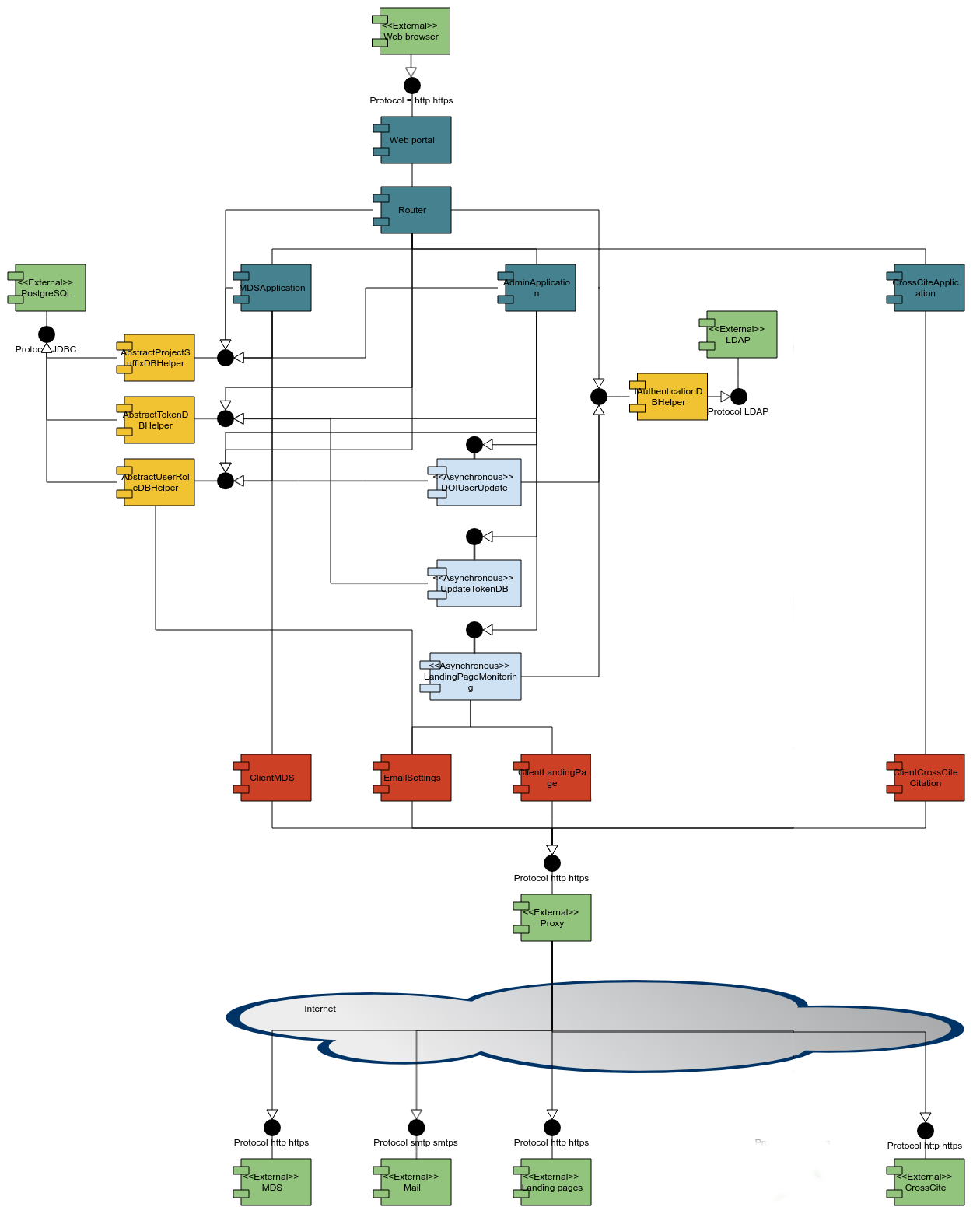
| Element | Responsibilities |
|---|---|
| ClientMDS | - Handle all communication with the MDS WS |
| - Interacts with the Proxy | |
| ClientCrossCiteCitation | - Handle all communication with Cross-Cite WS |
| - Interacts with the Proxy | |
| ClientSearchDataCite | - Handle all communication with SearchDataCite WS |
| - Interacts with the Proxy | |
| ClientLandingPage | Handle all communication with landing pages |
| - Interacts with the Proxy | |
| EmailSettings | Handle all communication with the mail server |
| LandingPageMonitoring | - Provides an interface to run asynchronously a periodical task to monitor the availaility of landing pages |
| - Interacts with ClientLandingPage to check the availability of landing pages | |
| - Interacts with EmailSettings to send a notification about off-line landing pages | |
| - Interacts with IAuthenticationDBHelper to find the registered users related to each project so that an notification is sent to them when an off-line landing page is found | |
| - Interacts with the Proxy | |
| DOIUserUpdate | - Provides an interface to run asynchronously a periodical task to save the updated list coming from AutenticationDBHelper |
| - Interacts with IAuthenticationDBHelper to get the list of DOI-server users | |
| - Interacts with AbstractUserRoleDBHelper to update the list of DOI-server users in the database | |
| UpdateTokenDB | - Provides an interface to run asynchronously a periodical task to delete expired tokens |
| - Interacts with AbstractTokenDBHelper to remove the expired tokens | |
| AbstractProjectSuffixDBHelper | Provides an interface to manage projects in the persistant database |
| AbstractTokenDBHelper | Provides an interface to manage token in the persistent database |
| AbstractUserRoleDBHelper | Provides an interface to manage users in the persistant database |
| IAuthenticationDBHelper | Provides an interface to manage authentication |
| AdminApplication | - Provides the WS API for handling administration resources |
| - Interacts with AbstractProjectSuffixDBHelper to manage projects | |
| - Interacts with AbstractTokenDBHelper to manage tokens | |
| - Interacts with AbstractUserRoleDBHelper to manage users | |
| - Interacts with LandingPageMonitoring | |
| - Interacts with DOIUserUpdate | |
| - Interacts with UpdateTokenDB | |
| MDSApplication | - Provides the WS API for handling DOI |
| - Interacts with ClientMDS to query MDS WS | |
| - Interacts with AbstractProjectSuffixDBHelper to check the fine-grained authorization when a registerd user updates/adds a new DOI | |
| CrossCiteApplication | - Provides the WS API for DOI citation |
| - Interacts with ClientCrossCiteCitation to query the CrossCite WS | |
| Web Portal | - Present users with an HTML-based user interface accessible through a web browser |
| - Interacts with other components in the system to allow users to authenticate with DOI-server, choose a DOI project for creating/deleting/updating DOI for the chosen project. | |
| Router | - Use the authentication and a global authorization to filter requests |
| - Interacts with applications | |
| - Interacts with IAuthenticationDBHelper to authenticate user before accessing to applications | |
| - Interacts with AbstractProjectSuffixDBHelper and AbstractUserRoleDBHelper to create REALM for defining authorizations | |
| - Interacts with AbstractTokenDBHelper to remove expired tokens when a user uses an authentication by token |
5.2 Interface definitions
5.2.1 Programmatic interfaces
5.2.1.1 The interface AbstractProjectSuffixDBHelper
The interface AbstractProjectSuffixDBHelper:
public abstract class AbstractProjectSuffixDBHelper extends Observable {
/**
* Notification message when the record is added {@value #ADD_RECORD}.
*/
public static final String ADD_RECORD = "ADD";
/**
* Notification message when the record is added {@value #DELETE_RECORD}.
*/
public static final String DELETE_RECORD = "DELETE";
/**
* Notification message when the record is added {@value #RENAME_RECORD}.
*/
public static final String RENAME_RECORD = "RENAME";
/**
* Adds a suffix project in the database.
*
* @param projectID suffix project
* @param projectName project name
* @return True when the suffix project is added otherwise False
*/
public abstract boolean addProjectSuffix(int projectID, String projectName);
/**
* Rename a project in the database.
*
* @param projectID suffix project to be renamed
* @param newProjectName the new project name
* @return True when the project has been renamed otherwise False
*/
public abstract boolean renameProject(int projectID, String newProjectName);
/**
* Deletes a suffix project from the database.
*
* @param projectID the suffix project
* @return True when the suffix project has been deleted otherwise False
*/
public abstract boolean deleteProject(int projectID);
/**
* Tests is a suffix project exists in the database.
*
* @param projectID suffix project
* @return True when the suffix project exists otherwise False
*/
public abstract boolean isExistID(int projectID);
/**
* Tests is the project name exists in the database.
*
* @param projectName the project name
* @return True when the project name exists otherwise False.
*/
public abstract boolean isExistProjectName(String projectName);
/**
* Returns the project name based on the suffix project.
*
* @param projectID the suffix project
* @return the project name
* @throws fr.cnes.doi.exception.DOIDbException when an error occurs
*/
public abstract String getProjectFrom(int projectID) throws DOIDbException;
/**
* Returns the project suffix based on the project name.
*
* @param projectName the project name
* @return the suffix project
* @throws fr.cnes.doi.exception.DOIDbException When an error occurs
*/
public abstract int getIDFrom(String projectName) throws DOIDbException;
/**
* Returns the database records.
*
* @return the database records
* @throws fr.cnes.doi.exception.DOIDbException When an error occurs
*/
public abstract List<DOIProject> getProjects() throws DOIDbException;
/**
* Returns the projects related to a specific user.
*
* @param userName username
* @return the projected to an user
* @throws fr.cnes.doi.exception.DOIDbException When an error occurs
*/
public abstract List<DOIProject> getProjectsFromUser(final String userName) throws DOIDbException;
/**
* Returns the users related to a project.
*
* @param doiSuffix project
* @return the users
* @throws fr.cnes.doi.exception.DOIDbException When an error occurs.
*/
public abstract List<DOIUser> getAllDOIUsersForProject(final int doiSuffix) throws DOIDbException;
}
5.2.1.2 The interface AbstractUserRoleDBHelper
The interface AbstractUserRoleDBHelper:
public abstract class AbstractUserRoleDBHelper extends Observable {
/**
* Notification message when an user is added {@value #ADD_USER_NOTIFICATION}.
*/
public static final String ADD_USER_NOTIFICATION = "AddUserNotification";
/**
* Notification message when an user is deleted {@value #REMOVE_USER_NOTIFICATION}.
*/
public static final String REMOVE_USER_NOTIFICATION = "RemoveUserNotification";
/**
* Realm.
*/
private static final MyMemoryRealm REALM = new MyMemoryRealm();
/**
* Returns the realm.
*
* @return the realm
*/
public MyMemoryRealm getRealm() {
return REALM;
}
/**
* Returns the allowed users for authentication.
*
* @return List of users to add for the authentication
* @throws fr.cnes.doi.exception.DOIDbException When an error occurs
*/
public abstract List<DOIUser> getUsers() throws DOIDbException;
/**
* Get users from a specific role.
*
* @param roleName role name
* @return The users related to a specific role
* @throws fr.cnes.doi.exception.DOIDbException When an error occurs
*/
public abstract List<DOIUser> getUsersFromRole(final int roleName) throws DOIDbException;
/**
* Adds an user to a specific role.
*
* @param user user to add
* @param role role
* @return True when the user is added otherwise False
*/
public abstract boolean addUserToRole(final String user, final int role);
/**
* Removes an user from a specific role.
*
* @param user user to remove
* @param role role
* @return True when the user is removed otherwise False
*/
public abstract boolean removeUserToRole(final String user, final int role);
/**
* Add user to Administrators group
*
* @param admin user to add
* @return True when the user is added in the admin group otherwise False
*/
public abstract boolean setUserToAdminGroup(final String admin);
/**
* Remove user to Administrators group
*
* @param admin user to add
* @return True when the user is removed from the admin group otherwise False
*/
public abstract boolean unsetUserFromAdminGroup(final String admin);
/**
* Add a DOI user
*
* @param username username
* @param admin True when the user must be added in the admin group otherwise False
* @return True when the user is added otherwise False
*/
public abstract boolean addDOIUser(final String username, final Boolean admin);
/**
* Add a DOI user
*
* @param username username
* @param admin True when the user must be added in the admin group otherwise False
* @param email email
* @return True when the the user is added otherwise false
*/
public abstract boolean addDOIUser(final String username, final Boolean admin, final String email);
/**
* Tests if the user exists.
*
* @param username the user
* @return True when the user exists otherwise False
*/
public abstract boolean isUserExist(final String username);
/**
* Removes the user
*
* @param username user
* @return True when the user is removed otherwise false
*/
public abstract boolean removeDOIUser(final String username);
}
5.2.1.3 The interface AbstractTokenDBHelper
The interface AbstractTokenDBHelper:
public abstract class AbstractTokenDBHelper extends Observable {
/**
* Adds a token in the database
*
* @param jwt a token
* @return True when the token is added to the database otherwise False
*/
public abstract boolean addToken(String jwt);
/**
* Deletes a token from the database.
*
* @param jwt the token
* @return True when the token is deletes otherwise false
*/
public abstract boolean deleteToken(String jwt);
/**
* Tests if the token exists in the database.
*
* @param jwt the token
* @return True when the token exists in the database otherwise False
*/
public abstract boolean isExist(String jwt);
/**
* Return the token list from database.
*
* @return the list of tokens
* @throws fr.cnes.doi.exception.DOIDbException when an error occurs
*/
public abstract List<String> getTokens() throws DOIDbException;
}
5.2.1.4 The interface IAuthenticationDBHelper
The interface to handle the authentication:
public interface IAuthenticationDBHelper {
/**
* Returns the authentication members.
*
* @return the authentication members
* @throws AuthenticationAccessException When a problem occurs
*/
public List<AuthSystemUser> getDOIProjectMembers() throws AuthenticationAccessException;
/**
* Authenticates an user via the authentication service.
*
* @param login login
* @param password password
* @return True when the user is authenticated otherwise False.
*/
public boolean authenticateUser(final String login, final String password);
/**
* Returns the user from the authentication access, which will be the administrator of DOI
* server.
*
* @return the administrator
*/
public String getDOIAdmin();
}
5.2.2 REST API
# YAML describing the DOI-server
swagger: "2.0"
info:
version: "1.0.0"
title: Doi Server API
description: A Digital Object Identifier (DOI) is an alphanumeric string assigned to uniquely identify an object. It is tied to a metadata description of the object as well as to a digital location, such as a URL, where all the details about the object are accessible. This documentation provides an API to query the DOI-server.
contact:
name: CNES (DNO/ISA/VIP)
email : jean-christophe.malapert@cnes.fr
url: 'http://cnes.fr'
license:
name: LGPL
url: 'https://www.gnu.org/licenses/lgpl-3.0.txt'
host: localhost:8183
basePath: /
schemes: [https,http]
tags:
- name: "DataCite Metadata Store (MDS) API"
description: "Allows users to register DataCite DOIs and associated metadata"
- name: "DOI Citation Formatter"
description: "Allows user to format a citation based on the DOI metadata "
- name: "Administration"
description: "Allows registered users to create token"
externalDocs:
description: "Find out more about our DOI-server"
url: "https://cnes.github.io/DOI-server"
paths:
/admin/token:
post:
produces:
- text
consumes:
- application/x-www-form-urlencoded
tags:
- "Administration"
security:
- basicAuth: []
description: Create a token
operationId: createToken
responses:
200:
description: OK (successfully authenticated)
schema:
type: string
example: eyJhbGciOiJIUzI1NiJ9.eyJpc3MiOiIke3Byb2plY3QuYXJ0aWZhY3RJZH0iLCJpYXQiOjE1NTQ1ODQ2NTYsInN1YiI6Im1hbGFwZXJ0amMiLCJleHAiOjE1NTQ1ODgyNTZ9.mEhhAwyfmUf0THasfO6zIqVnUyfNkTUP5s5rbZyPJpE
401:
description: Expired token
403:
description: Forbidden
500:
description: Other type of error
/mds/dois:
post:
produces:
- text
consumes:
- application/x-www-form-urlencoded
tags:
- "DataCite Metadata Store (MDS) API"
security:
- Bearer: []
description: Create a **new** doi project or update the landing page url if it the project already exists
operationId: postLandingPage
parameters:
- name: selectedRole
in: header
description: the selected role when a user is connected to more than 2 roles.
required: false
type: string
- name: url
in: formData
description: the URL of the landing page
required: true
type: string
- name: doi
in: formData
description: the project suffix, which is an unique identifier within the project
required: true
type: string
responses:
201:
description: Operation successful (short explanation of status code e.g. CREATED, HANDLE_ALREADY_EXISTS etc)
schema:
type: string
example: CREATED
400:
description: Validation error when defining the DOI and its landing page
401:
description: Fail to authorize the user or Expired token
403:
description: Forbidden to user this role to to make this operation
412:
description: Metadata must be uploaded first
409:
description: Error when an user is associated to more than one role without setting selectedRole parameter
500:
description: Interface problem between Datacite and DOI-Server
/mds/dois/{prefix}/{project}/{doi_name}:
get:
produces:
- text
tags:
- "DataCite Metadata Store (MDS) API"
description: Retrieves the landing page URL
operationId: getLandingPageUrl
parameters:
- name: prefix
in: path
type: string
description: DOI prefix
required: true
- name: project
in: path
type: string
description: Project identifier
required: true
- name: doi_name
in: path
type: string
description: Record ID
required: true
responses:
200:
description: The landing page was retrieved successfully
schema:
type: string
example: https://edutheque.cnes.fr/fr/web/CNES-fr/10886-em-les-lanceurs.php
204:
description: the DOI is known to MDS, but is not minted (or not resolvable e.g. due to handle's latency)
400:
description: Character or prefix not allowed in the DOI
404:
description: DOI does not exist in our database
500:
description: Internal Server Error - server internal error
/mds/metadata:
post:
tags:
- "DataCite Metadata Store (MDS) API"
security:
- Bearer: []
produces:
- text
consumes:
- application/xml
description: Create or update doi project metadata (short explanation of status code e.g. CREATED, HANDLE_ALREADY_EXISTS)
operationId: postDoiMetadata
parameters:
- name: selectedRole
in: header
description: the selected role when a user is connected to more than 2 roles.
required: false
type: string
- name: body
in: body
description: metadata
required: true
schema:
type: string
responses:
201:
description: Operation successfull
schema:
type: string
example: CREATED
400:
description: Failed to validate the user inputs parameters
401:
description: Fail to authorize the user or expired token
403:
description: Forbidden to use this role ot to make this opration
409:
description: Error when an user is associated to more than one role without setting selectedRole parameter
500:
description: Interface problem between Datacite and DOI-Server
/mds/metadata/{prefix}/{project}/{doi_name}:
get:
tags:
- "DataCite Metadata Store (MDS) API"
produces:
- application/xml
description: Get all metdata oi
operationId: getAllDoiMetadata
parameters:
- name: prefix
in: path
type: string
description: DOI prefix
required: true
- name: project
in: path
type: string
description: Project identifier
required: true
- name: doi_name
in: path
type: string
description: Record ID
required: true
responses:
200:
description: Successful metadata of given doi project retrieval
schema:
type: object
example: "<resource xmlns=\"http://datacite.org/schema/kernel-4\">\
<identifier identifierType=\"DOI\">10.24400/989788/666451</identifier>\
<creators><creator><creatorName>CNES</creatorName></creator></creators>\
<titles><title>Les lanceurs</title></titles>\
<publisher>CNES</publisher>\
<publicationYear>2018</publicationYear>\
<resourceType resourceTypeGeneral=\"Other\">Eduthèque</resourceType>\
</resource>"
404:
description: Not Found - DOI does not exist in our database
410:
description: Gone - the requested dataset was marked inactive
500:
description: Internal Server Error - server internal error
delete:
tags:
- "DataCite Metadata Store (MDS) API"
description: This request marks a dataset as 'inactive'
security:
- Bearer: []
operationId: cancelDoiProject
parameters:
- name: selectedRole
in: header
description: the selected role when a user is connected to more than 2 roles.
required: false
type: string
- name: prefix
in: path
type: string
description: DOI prefix
required: true
- name: project
in: path
type: string
description: Project identifier
required: true
- name: doi_name
in: path
type: string
description: Record ID
required: true
responses:
200:
description: Cancelling taken into account and return metadata that was deactivated
schema:
type: object
example: "<resource xmlns=\"http://datacite.org/schema/kernel-4\"> \
<identifier identifierType=\"DOI\">10.24400/989788/666451</identifier> \
<creators> \
<creator> \
<creatorName>CNES</creatorName> \
</creator> \
</creators> \
<titles> \
<title>Les lanceurs</title> \
</titles> \
<publisher>CNES</publisher> \
<publicationYear>2018</publicationYear> \
<resourceType resourceTypeGeneral=\"Other\">Eduthèque</resourceType> \
</resource>"
401:
description: Fail to authorize the user
403:
description: Forbidden to use this role or to make this operation
404:
description: Not Found - DOI does not exist in our database
409:
description: Error when an user is associated to more than one role without setting selectedRole parameter
500:
description: Internal Server Error
/mds/media/{prefix}/{project}/{doi_name}:
get:
produces:
- text/uri-list
tags:
- "DataCite Metadata Store (MDS) API"
description: Retuen a list of pairs of media type and URLs
operationId: getDoiMedia
parameters:
- name: selectedRole
in: header
description: the selected role when a user is connected to more than 2 roles.
required: false
type: string
- name: prefix
in: path
type: string
description: DOI prefix
required: true
- name: project
in: path
type: string
description: Project identifier
required: true
- name: doi_name
in: path
type: string
description: Record ID
required: true
responses:
200:
description: Successful media retrieval
schema:
type: array
items:
type: string
404:
description: DOI does not exist in our database
500:
description: Internal Server Error
post:
tags:
- "DataCite Metadata Store (MDS) API"
consumes:
- application/x-www-form-urlencoded
description: add an association media/url
security:
- Bearer: []
operationId: postMedia
parameters:
- name: selectedRole
in: header
description: the selected role when a user is connected to more than 2 roles.
required: false
type: string
- name: prefix
in: path
type: string
description: DOI prefix
required: true
- name: project
in: path
type: string
description: Project identifier
required: true
- name: doi_name
in: path
type: string
description: Record ID
required: true
responses:
200:
description: Successful adding association (short explanation of status code)
schema:
type: string
400:
description: DOI not provided or one or more of the specified mime-types or urls are invalid (e.g. non supported mime-type, not allowed url domain, etc.)
401:
description: Fail to authorize the user
403:
description: Forbidden to use this role or to make this operation
409:
description: Error when an user is associated to more than one role without setting selectedRole parameter
500:
description: Interface problem between Datacite and DOI-Server
/citation/language:
get:
tags:
- "DOI Citation Formatter"
description: Renvoie la liste des langages disponibles
operationId: getCitationsLanguage
responses:
200:
description: The languages was retrieved successfully
schema:
type: array
items:
type: string
500:
description: Other type of errors
/citation/style:
get:
tags:
- "DOI Citation Formatter"
description: Renvoie la liste des styles disponibles
operationId: getCitationsStyle
responses:
200:
description: The styles was retrieved successfully
schema:
type: array
items:
type: string
500:
description: Other type of errors
/citation/format:
get:
tags:
- "DOI Citation Formatter"
description: Returns the formatted citation
operationId: getCitation
parameters:
- name: doi
in: query
description: DOI project name
required: true
type: string
- name: style
in: query
description: style
required: true
type: string
- name: lang
in: query
description: langage
required: true
type: string
responses:
200:
description: The citation was retrieved successfully
schema:
type: string
500:
description: Other type of error
securityDefinitions:
basicAuth:
type: basic
Bearer:
description: |
For accessing the API a valid JWT token must be passed in all the queries in
the 'Authorization' header.
A valid JWT token is generated by the API and retourned as answer of a call
to the route /login giving a valid user & password.
The following syntax must be used in the 'Authorization' header :
Bearer xxxxxx.yyyyyyy.zzzzzz
type: apiKey
name: Authorization
in: header
5.2.3 The client libraries of the DOI-server
In addition to the DOI-server API, the clients libraries can be generated automatically based on the YAML description from the DOI-server API. For this, go to http://editor.swagger.io/ and copy and paste the YAML description in the editor. Then click on “generate client” to generate the clients that you wish.
5.2.4 GUI
5.2.4.1 Authentication
A pop-up asks the user to enter their login and password to identify themselves on the DOI SERVER. If it is not part of the “Admin” group the last “Administration” tab of the main page will not be visible. Once identified the user arrives on the main page and the first project from the list of its associated projects is automatically selected. If the user is not associated with any project, all tabs are grayed out (except “Administration” if the user is part of the “Admin” group.
5.2.4.2 Creating a DOI
The user can create a DOI on the currently selected project : - The HMI will need to check the input fields and before sending to verify that the generated xml conforms to the current metadata schema. If this is not the case, an error message will warn the user. - On the right side of the screen may be the XML code of the metadata currently entered. - A button will import or export metadata in XML format
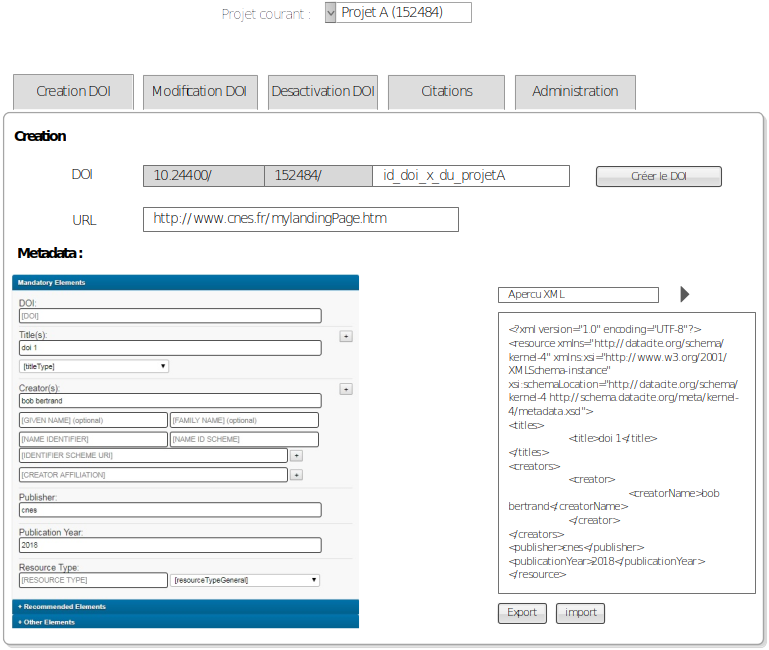
5.2.4.3 Disabling a DOI
The deactivation page of DOI permanently deactivates a DOI. For this the user must first enter the DOI (which must belong to the current project), then a confirmation pop-up opens, asking the user to confirm that he wants to permanently disable this DOI and him Requests to enter the complete DOI.
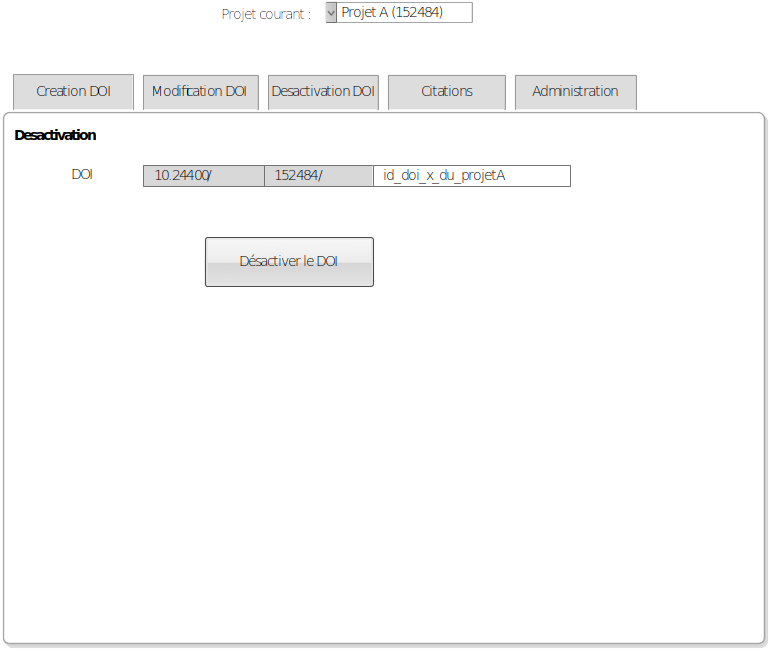
6. Data view
6.1 Data model
This diagram illustrates the static data structure and relationships of the main entities that will be stored by the application in its database. Each element represents a database table. Relationship cardinality is denoted with UML multiplicity notation.
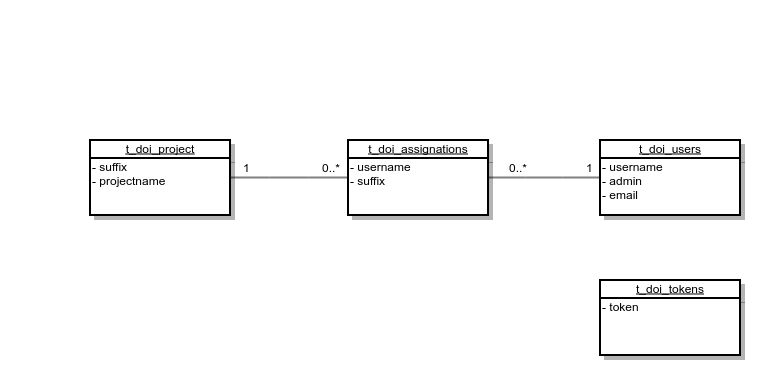
-- Table: doi_schema.t_doi_users -- DROP TABLE doi_schema.t_doi_users; CREATE TABLE doi_schema.t_doi_users ( username character varying(255) NOT NULL, admin boolean NOT NULL, email character varying(255), CONSTRAINT t_doi_users_pkey PRIMARY KEY (username) ) WITH ( OIDS=FALSE ); ALTER TABLE doi_schema.t_doi_users OWNER TO postgres; GRANT ALL ON TABLE doi_schema.t_doi_users TO postgres; GRANT SELECT, UPDATE, INSERT, DELETE ON TABLE doi_schema.t_doi_users TO doiserver; -- Table: doi_schema.t_doi_project -- DROP TABLE doi_schema.t_doi_project; CREATE TABLE doi_schema.t_doi_project ( suffix integer NOT NULL, projectname character varying(1024) NOT NULL, CONSTRAINT t_doi_project_pkey PRIMARY KEY (suffix) ) WITH ( OIDS=FALSE ); ALTER TABLE doi_schema.t_doi_project OWNER TO postgres; GRANT ALL ON TABLE doi_schema.t_doi_project TO postgres; GRANT SELECT, UPDATE, INSERT, DELETE ON TABLE doi_schema.t_doi_project TO doiserver; -- Table: doi_schema.t_doi_assignations -- DROP TABLE doi_schema.t_doi_assignations; CREATE TABLE doi_schema.t_doi_assignations ( username character varying(255) NOT NULL, suffix integer NOT NULL, CONSTRAINT t_doi_assignations_pkey PRIMARY KEY (username, suffix) ) WITH ( OIDS=FALSE ); ALTER TABLE doi_schema.t_doi_assignations OWNER TO postgres; GRANT ALL ON TABLE doi_schema.t_doi_assignations TO postgres; GRANT SELECT, UPDATE, INSERT, DELETE ON TABLE doi_schema.t_doi_assignations TO doiserver; -- Table: doi_schema.t_doi_tokens -- DROP TABLE doi_schema.t_doi_tokens; CREATE TABLE doi_schema.t_doi_tokens ( token character varying(255) NOT NULL, CONSTRAINT t_doi_tokens_pkey PRIMARY KEY (token) ) WITH ( OIDS=FALSE ); ALTER TABLE doi_schema.t_doi_tokens OWNER TO postgres; GRANT ALL ON TABLE doi_schema.t_doi_tokens TO postgres; GRANT SELECT, UPDATE, INSERT, DELETE ON TABLE doi_schema.t_doi_tokens TO doiserver;
6.2 Security
6.2.2 Security for Citations
No security, that’s only a query to a public web service : https://citation.crosscite.org/
6.2.3 Security for MDS
By default, the global authorization is for every users in DOI-server database. Some exceptions at this rule are represented by the following picture:
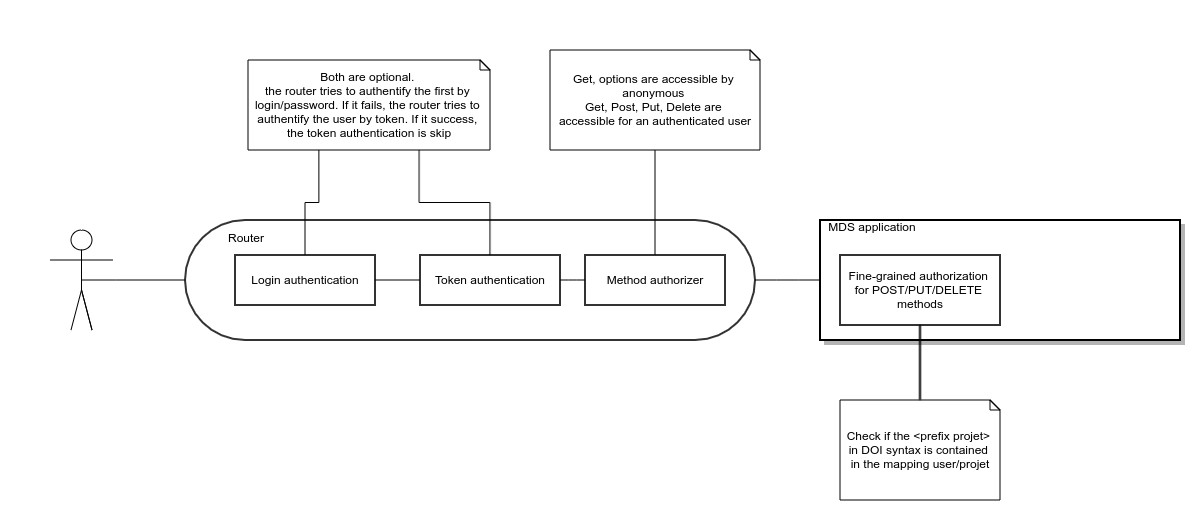
6.2.4 Security for Admin
By default, the global authorization is for the administrator. Some exceptions at this rule are represented by the following picture:
6.2.5 Login/password in the configuration file
Login/password for each external server is crypted in the configuration file by AES algorithm. The default key is defined in the code.
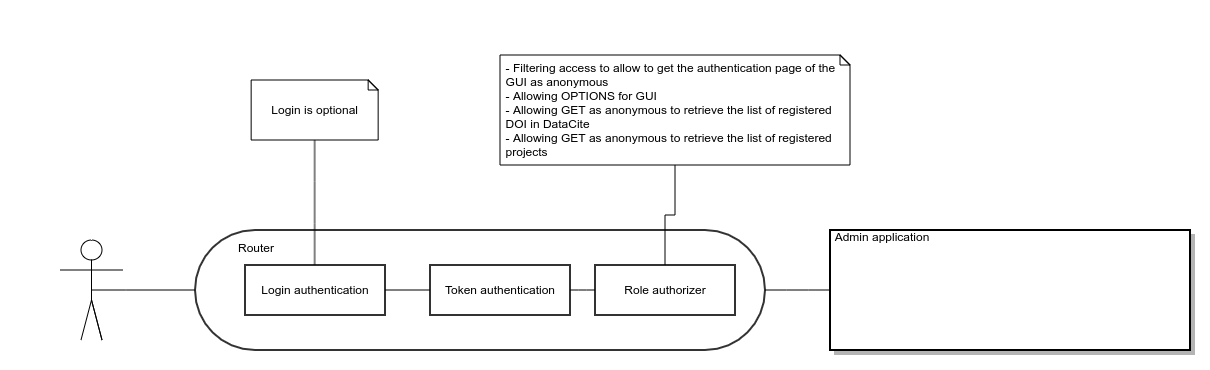
To change the default key, the DOI-server must be launched with a specific argument in the command line. The value of this argument is the 16 bits secret key (see exploitation manual).
7. Deployment view
The web application will be hosted on a single physical server. An embedded Jetty in the application will be used. In addition, a PostgreSQL Server instance will also be hosted on the physical server to aid the application in persisting data. The application will interface with external APIs (LDAP server, Proxy server, Mail server, MDS WS, Cross-cite WS, DataciteSearch WS, landing pages) of which the deployment scenarios are not known.
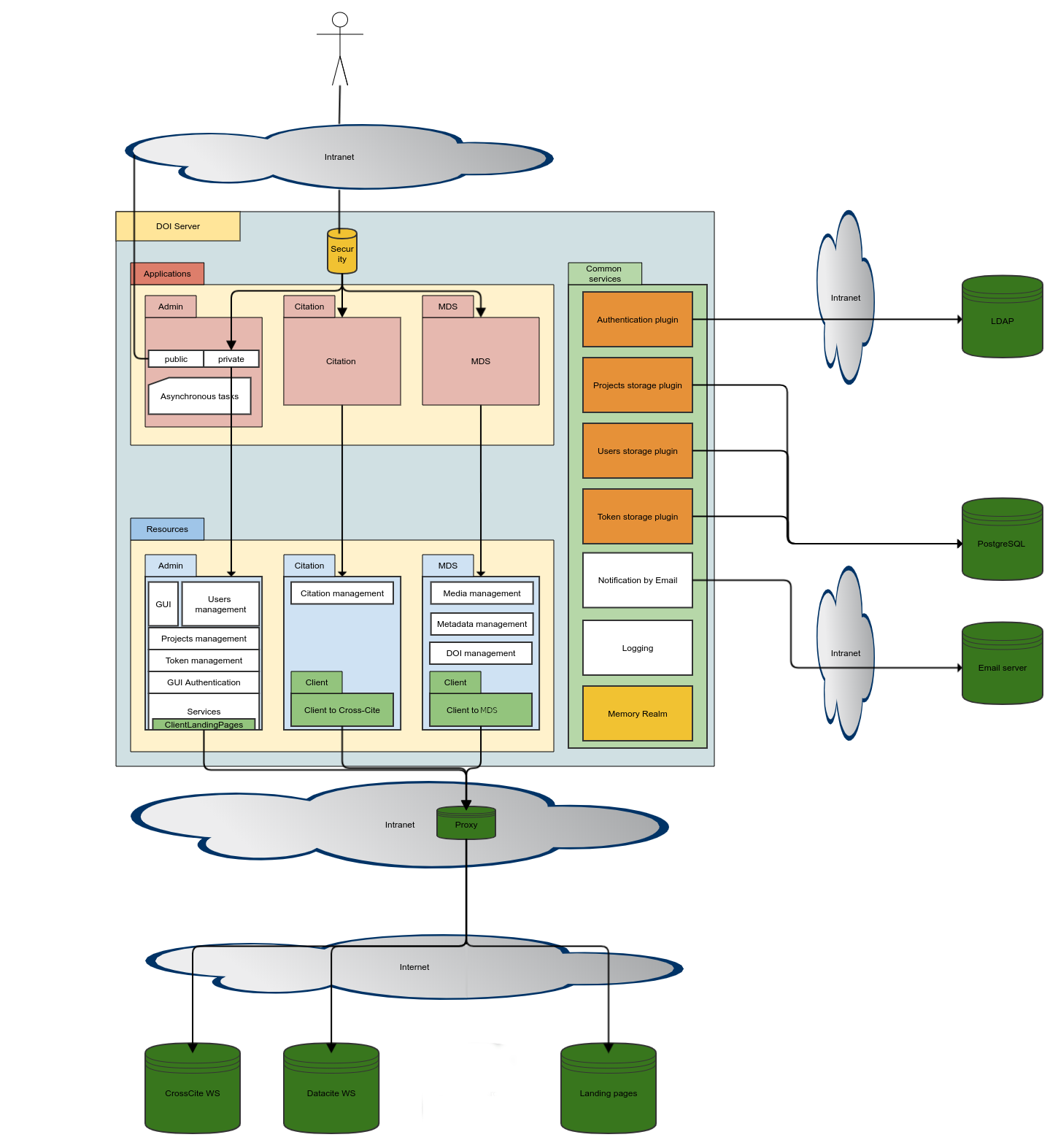
8. Development and Test Factors
8.1 Hardware and software Limitations
The DOI-server works on JAVA 8.
The check of landing pages does not work with HTTP/2 protocole because of the Http library version.
8.3 Prerequisite
Openjdk version 1.8 Apache Maven 3.5.2 Git version 2.17.1 PostgreSQL version 9.2
PostgreSQL installation using yum
// installing database yum install postgresql-server postgresql-contrib // init database postgresql-setup initdb // changing authentication mode sed -i '/\(^host.*127.0.0.1\/32\)/s/ident/md5/' /var/lib/pgsql/data/pg_hba.conf // starting postgreSQL systemctl start postgresql // attaching postgreSQL at boot systemctl enable postgresql // changing postgres user su postgres psql \password <set the password> \q exit
8.4 Installation and compilation
git clone https://github.com/CNES/DOI-server.git git submodule init git submodule update
mkdir $HOME/.m2
echo "
<settings>
<servers>
<server>
<id>dbpostgresql</id>
<!-- user for the Postgres database admin -->
<username></username>
<!-- password for the Postgres database admin -->
<password></password>
</server>
</servers>
<profiles>
<profile>
<id>inject-doiserver</id>
<properties>
<!-- password for doiserver user -->
<doiserver-pwd></doiserver-pwd>
<!-- password for the DOI-server admin -->
<doi-admin-pwd></doi-admin-pwd>
<!-- test DOI -->
<inist.doi>xx.xxxxx</inist.doi>
<!-- login to connect to the Datacite test plateform -->
<inist.login>xxxxxxx</inist.login>
<!-- pwd to connect to the Datacite test plateform -->
<inist.pwd>xxxxxxxx</inist.pwd>
</properties>
</profile>
</profiles>
<activeProfiles>
<activeProfile>inject-doiserver</activeProfile>
</activeProfiles>
</settings>
" > $HOME/.m2/settings.xml
// Defining the JAVA_HOME variable
export $JAVA_HOME="..."
export PATH=$JAVA_HOME/bin:$PATH
cd DOI-server
8.5 Running tests
According to whether you have a proxy to go out to internet, you will need to configure the proxy in the configuration file for tests : ./server/src/test/resources/config-test.properties and in the configuration file for integration : ./server/src/it/resources/config-it.properties.
## ---- Proxy configuration ---- ## Used parameter allows to make enable/disable the proxy configuration ## NoProxy.hosts contains hosts for which a proxy authentication is not needed ## The Starter.Proxy.type must take one of the following values : ## NO_PROXY, PROXY_BASIC, PROXY_SPNEGO_API, PROXY_SPNEGO_JAAS ## Password must be encrypted Starter.Proxy.type = NO_PROXY Starter.Proxy.host = Starter.Proxy.port = Starter.Proxy.login = Starter.Proxy.pwd = Starter.NoProxy.hosts= ## Configuration for SPNEGO #Starter.Proxy.Jass.Spn = #Starter.Proxy.Jass.File = #Starter.Proxy.Jass.Context =
Then, for running tests:
mvn clean install
Then, the LDAP needs to be configured in the configuration file for integration (for the tests, the LDAP integration is a stub).
#LDAP config Starter.LDAP.url = # LDAP user to bind the LDAP connection # could be: uid=<login>,cn=users,cn=accounts,dc=sis,dc=cnes,dc=fr Starter.LDAP.user = # LDAP password, must be encrypted by the AES algorithm Starter.LDAP.password = # LDAP group Starter.LDAP.project = # User in LDAP, which is administrator Starter.LDAP.user.admin = # LDAP filter to search group Starter.LDAP.search.group = cn=groups,cn=accounts,dc=sis,dc=cnes,dc=fr # LDAP filter to search user Starter.LDAP.search.user = cn=users,cn=accounts,dc=sis,dc=cnes,dc=fr # User name attribute in LDAP Starter.LDAP.attr.username = uid # mail name attribute in LDAP Starter.LDAP.attr.mail = mail # fullaname attribute in LDAP Starter.LDAP.attr.fullname = cn
Then, for running integration tests:
mvn verify -P integration-test